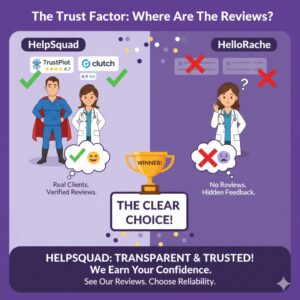How to Easily Book a Primary Care Online Appointment
26 Aug 2025 By: Vlade Legaspi
Updated

In today’s busy world, ease matters, especially in healthcare. Booking a primary care online appointment saves time and skips long calls or crowded waiting rooms. With telemedicine growing fast, seeing your doctor now takes just a few clicks.
This simple guide shows how to book a primary care online appointment. Learn the benefits, follow step-by-step tips, and make the process smooth. New or not, this article helps you get care faster.
Why Book a Primary Care Appointment Online?

The Growing Popularity of Online Healthcare
Over the past decade, healthcare has shifted to digital tools. A 2023 AMA report says nearly 70% of primary care providers now offer online booking. The COVID-19 pandemic pushed this change, showing the need for remote care. Many patients now prefer care from home, boosting use of telehealth and online systems.
Patients can schedule appointments through online platforms at any time. The system reduces administrative tasks while decreasing the duration of waiting periods. The system benefits people who have busy schedules and those who face mobility challenges and residents of rural areas. Patients can use the system to schedule appointments for both in-person and virtual visits through telehealth services. Patients can now obtain primary care online appointments with unprecedented simplicity.
Benefits for Patients and Providers
For patients, online booking offers:
- 24/7 Access: Schedule appointments anytime without needing to call during office hours.
- Transparency: View available time slots, provider information, and appointment types before booking.
- Reduced Waiting Times: Avoid long phone queues and get confirmations instantly.
For providers, the advantages include:
- Streamlined Scheduling: Automated systems reduce administrative workload.
- Improved Patient Engagement: Easier access encourages patients to seek timely care.
- Better Resource Management: Clinics can optimize appointment slots and reduce no-shows through reminders.
Online booking systems have boosted patient satisfaction. People value easy scheduling, letting them focus on health, not phone calls or waiting lines. Many platforms send reminders by text or email, which helps cut down missed visits. This keeps appointments full and improves how clinics work.
The data from these systems also helps providers. By studying booking trends, clinics learn what patients want and when they book most. This helps them adjust services and hours. A primary care online appointment is now not just easy—it also supports smarter, faster care.
Preparing to Book Your Appointment Online

Gather Essential Information
Before you start booking, it’s helpful to have some key information ready to ensure a smooth process:
- Personal Details: Full name, date of birth, and contact information.
- Insurance Information: Policy number and provider details, if applicable.
- Medical History: Any relevant health conditions or medications to inform your provider.
- Preferred Dates and Times: Have a few options in mind to increase your chances of securing a convenient slot.
It helps to prepare a list of questions before your visit. This ensures you cover all concerns during your primary care online appointment. Write down symptoms or recent lifestyle changes. Sharing this helps your provider give better advice and care. Being ready leads to a more useful and focused visit.
Choose the Right Platform or Provider
Many healthcare systems and independent clinics now offer online booking through their websites or dedicated apps. Additionally, third-party platforms like Zocdoc, Healthgrades, and Amwell aggregate providers in your area and allow you to compare availability and patient reviews.
When selecting a platform or provider, consider:
- Reputation: Look for verified reviews and ratings.
- Insurance Compatibility: Confirm that your insurance is accepted.
- Services Offered: Ensure the provider offers the type of primary care you need.
- Technical Ease: Choose a platform with a user-friendly interface and clear instructions.
Check if the platform offers telehealth for easy follow-ups. This adds value to your primary care online appointment. Many tools send text or email reminders to help you stay on track. Some also let you view test results or records, keeping you updated and in control of your health.
Step-by-Step Guide to Booking Your Primary Care Appointment Online
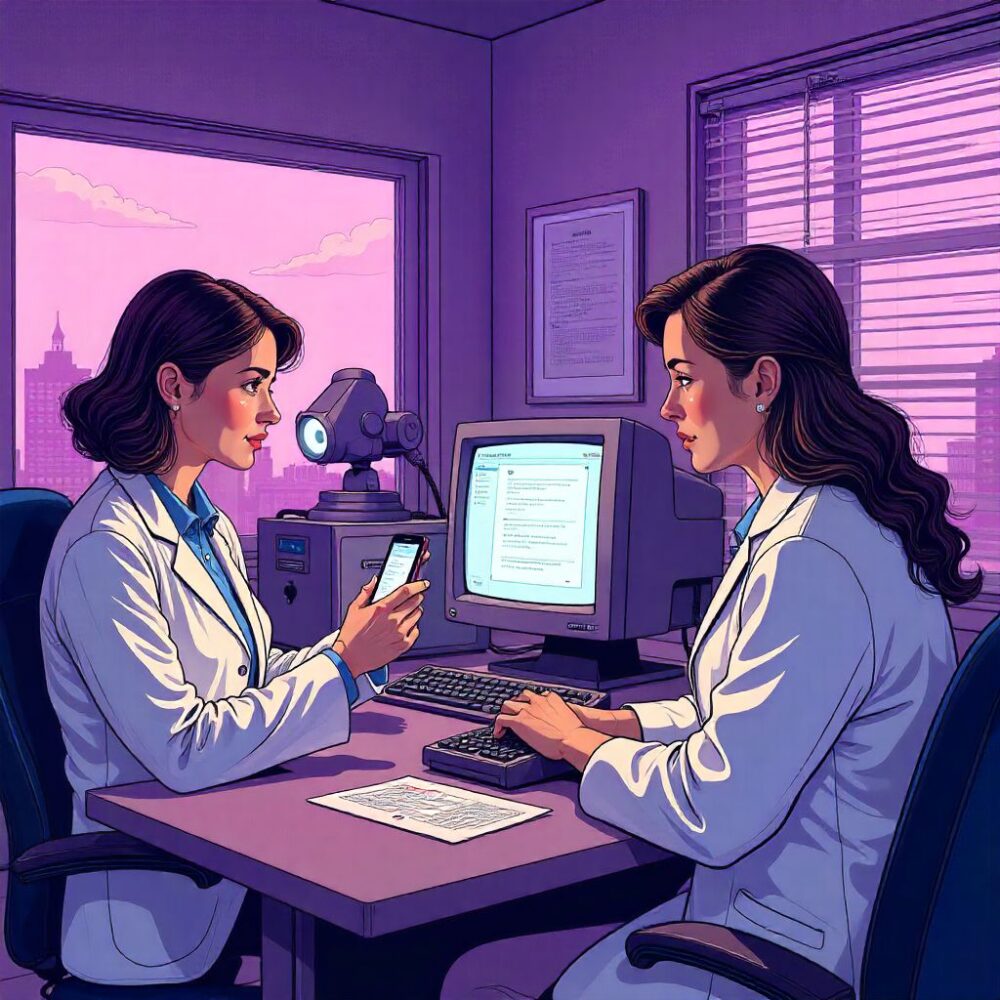
Step 1: Access the Booking Platform
Go to your provider’s website or app. Look for the “Book Appointment” button on the homepage.
If using a third-party site, enter your location and search for primary care online appointment options. Filter by distance, insurance, and availability.
Check for extra features like a patient portal or health tools. These can improve your care and help manage your health better.
Step 2: Select Appointment Type
Primary care appointments can vary depending on your needs. Common types include:
- Routine Check-Up: Annual physicals or wellness exams.
- Consultation: Discuss symptoms or health concerns.
- Follow-Up: Review test results or ongoing treatment.
- Telehealth Visit: Virtual appointments via video or phone.
Pick the option that best suits your needs. Many platforms give clear details to guide your choice. A primary care online appointment via telehealth can save time. It also lets you reach specialists who may not be nearby.
Step 3: Choose Your Provider
If possible, choose your provider for the primary care online appointment. Check their skills, languages, and reviews.
If you skip this step, the system may pick for you. Patient reviews help you learn about the doctor’s style and care approach. This boosts your comfort and trust.
Step 4: Pick a Date and Time
Look through open time slots and pick one that fits your day. Most sites show real-time openings for your primary care online appointment.
Try booking mid-morning or early afternoon to find faster slots. If you’re flexible, aim for early in the week when more times may open.
Step 5: Enter Your Information
Enter your personal and insurance details to book your primary care online appointment. Some sites ask for your symptoms or visit reason to help prep your provider.
Keep your insurance card nearby. You may need to enter your policy or group number to confirm coverage and avoid surprise charges.
Step 6: Confirm and Receive Notifications
Check all details before confirming your primary care online appointment. After booking, you’ll get a text or email with your visit info and steps to follow.
Most platforms send reminders 24–48 hours ahead. These help you prepare or reschedule if needed. Some also let you add the visit to your digital calendar.
Tips for a Smooth Online Booking Experience

Use a Reliable Internet Connection
Use a stable internet connection to avoid issues during booking. A desktop or laptop works better than a phone for uploads or long forms.
Wired connections are more reliable than Wi-Fi, so try an Ethernet cable. Run a quick speed test to check if your connection supports video calls.
Create an Account in Advance
Most platforms ask you to create an account before booking. Set it up early to avoid delays and save your medical history for future use.
Fill in all fields correctly to help your provider prepare. Some sites let you pick reminder types and how you want to be contacted.
Check for Telehealth Options
Select a provider who offers telehealth services if you wish to skip clinic visits. The service works well for treating small problems and managing prescription refills and post-treatment care.
Your provider can conduct visual assessments through video calls which are part of telehealth services. The platforms operate with simplicity while allowing you to avoid time-consuming trips to the clinic.
Prepare Questions and Documents
Before your primary care online appointment, write down your questions. Keep records or test results ready if uploads are allowed.
List symptoms, medications, and health changes. This helps your provider give better care. If seeing a specialist, learn about their skills to ask smarter questions.
Common Challenges and How to Overcome Them

Technical Difficulties
Sometimes booking platforms glitch. Refresh the page or clear your browser cache. Switch devices or try a different browser if needed.
Use the help section or contact support for fast fixes. Check social media or forums for updates. Stay calm—most tech issues resolve quickly.
Limited Availability
Top providers fill up fast, especially during flu season. To boost your chances, book early or try other providers in the same network.
Watch for last-minute openings or join a waitlist. You’ll get alerts if a slot frees up for a primary care online appointment.
Insurance and Payment Confusion
Check your insurance before booking to avoid surprise costs. If it’s unclear, call the provider to confirm what’s covered.
Know your copays, deductibles, and out-of-network rules. Some platforms let you add insurance info to see expected costs upfront.
What to Expect After Booking Your Appointment

Appointment Reminders and Preparation
Most platforms send reminders by email or SMS. These often include steps like fasting or bringing ID for your primary care online appointment.
Read messages closely. They may include forms or directions. Some clinics let you fill out paperwork online to save time.
For telehealth, you’ll get a link to join. Test your camera and mic early. Find a quiet, well-lit space to focus during the visit.
Day of the Appointment
Arrive early for in-person visits to handle paperwork. For a primary care online appointment, log in early to fix tech issues if needed.
If going to a new clinic, check the map first. Knowing the layout helps you reach the waiting room or exam area without stress.
Follow-Up and Feedback
After your primary care online appointment, you may be able to book follow-ups or request refills online.
Share feedback to help improve care for others. Providers often value your input and may ask for more details.
If you have questions after the visit, contact your provider. They’re there to support your ongoing health needs.
The Future of Primary Care Booking
As tech grows, primary care online appointment tools will get smarter and more personal.
AI may soon match patients with the right provider using past health data. Wearables could remind users to book check-ups based on real-time stats.
Trending Now!
Online appointment booking systems operate throughout various sectors yet healthcare facilities have experienced conflicting outcomes from their implementation. The research investigated patient perceptions and usage patterns of online booking services for general practice appointments in England. The research discovered that patients were aware of the booking option yet only a small percentage actually utilized it. Patient engagement with online booking services depended heavily on their age group and their health status and their geographical location. Older patients chose to use phone calls for booking appointments but working patients selected online booking because it provided them with convenience. Patients who had ongoing medical conditions scheduled their appointments online for their regular healthcare needs.
The research data indicated that patients from deprived areas together with those aged above 75 years used online booking services at lower rates. The practice setup combined with system usability determined patient access to online booking services. The registration process for patients varied which resulted in different levels of engagement. The research indicates that online tools need better customization to meet patient requirements. The identification of these differences serves as a foundation for enhancing digital healthcare accessibility and utilization in general practice settings.
Conclusion
Booking a primary care online appointment is quick, easy, and popular. With the right prep, you can save time and cut stress.
Use digital tools for check-ups, consults, or telehealth. They help you stay on track and boost care quality.
Start booking online today and take control of your health with less hassle.
Helpsquad Health makes online booking even simpler. Our platform connects you to trusted providers fast and without stress. Sign up today and see how easy managing your care can be. Take charge of your health on your schedule, anytime, anywhere. Start your free trial with Helpsquad Health now, no risk, just better access to care.