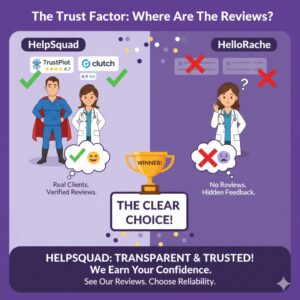Proactive Chat: Elevate Your Customer Experience Today!
02 Feb 2024 By: Michael Kansky
Updated

Proactive chat is one of the features of live chat services, which helps a business to start a conversation with visitors on their websites. Mainly, businesses use this to interact with customers, resolve queries, and offer support, resulting in a higher ratio of conversions.
It initiates response to certain behaviors such as the time a visitor spends on a page or a particular action they take on the website.
Proactive chat is an effective tool for businesses. It provides an opportunity to communicate with clients in real-time by offering instant replies. This article will cover everything you need to know about proactive chat – its benefits, principles of work, and best practices for using it.
What is Proactive Chat?
Proactive chat, as the name also indicates, refers to initiating a chat with a website visitor or via SMS. Rather than expect the visitor to ask a question or raise an issue, a window opens with a message from an agent. This message can be a greeting, an offer to assist, or a particular query about the activities of the visitor on the page.
Proactive chat typically reacts and automates with predefined sets of rules that define when and how to initiate a chat. Advanced solutions, such as those utilizing a p2p messaging service, can provide seamless communication by efficiently connecting users in real time. These proactive chat rules can depend on various factors, including the visitor’s location, the page they are viewing, or the time spent on the site.
What is Automated Proactive Chat?
Automated proactive chat is a feature that automatically starts conversations with visitors on your website, based on certain triggers like how long they’ve been on a page, what they’re looking at, or where they’re browsing from. For example, a chat might pop up if a visitor spends a few minutes on a product page or if they’re browsing from a specific location, offering help or answering questions.
This type of chat is really useful because it engages visitors at just the right moment, giving them a chance to ask for help when they might be feeling unsure or need more information. It helps businesses connect with potential customers, guiding them through decisions or providing support before they even have to ask.
That being the case, it is vital to handle proactive chat with care. Excessive chat prompts to visitors or improper timing can be annoying and lead to their exit. The essential point is to strike the right balance—helping the visitor without exhausting him or her. By defining intelligent rules for the conditions and ways of chat initiation, companies can enhance the customer experience, making the visitors feel more like they are being supported instead of being forced.
Eventually, companies should constantly assess and adjust their chat configurations depending on visitor interactions with the site. This makes it possible that the chat will be effective, helpful, and will not disturb the browsing experience. When properly implemented, automated proactive chat can significantly enhance customer service and even increase sales without being obtrusive.
What is Manual Proactive Chat?
With Manual proactive chat , a live agent initiates the interaction with the visitors of the company website, using his/her discretion to decide when to extend assistance. This is different from automated chat, where rules set up triggers, since this technique permits a human to evaluate the case and participate at the most appropriate time. Being done by a human makes it more personal and customized to the needs of the visitor.
One of the main benefits of proactive manual chat is that it provides greater flexibility. An operator can observe that a potential client is taking too long on the product page, looking at prices, or reading through FAQs, which may indicate that they are confused. Then, the operator may write something along the lines of, “Hello! I see you’re interested in our pricing, may I assist you in clearing up any doubts?” This type of interaction that is tailored to the customer can make them feel valued and result in a greater number of sales.
However, manual proactive chat requires more effort and resources. It relies on live agents to monitor the site and start chats at the right time, which can be more expensive than using automated systems. Agents need to be quick and trained to recognize when a visitor might need help.
Manual proactive chat works best for businesses with lower website traffic, where an agent can smoothly handle talks. In these scenarios, a human being contacting the customer can have a major impact. It’s particularly advantageous for those companies that care about providing personalized service, such as high-end brands or firms dealing with complicated products or services. A personal connection can lead to trust being built and the whole process being perceived as more real.
Overall, while manual proactive chat costs more, it’s a great option for businesses that want to provide thoughtful, one-on-one customer support. For companies with fewer visitors or high-value products, this personalized approach can lead to better customer experiences and higher sales by engaging visitors in a meaningful way.
What are the Benefits of Proactive Chat?
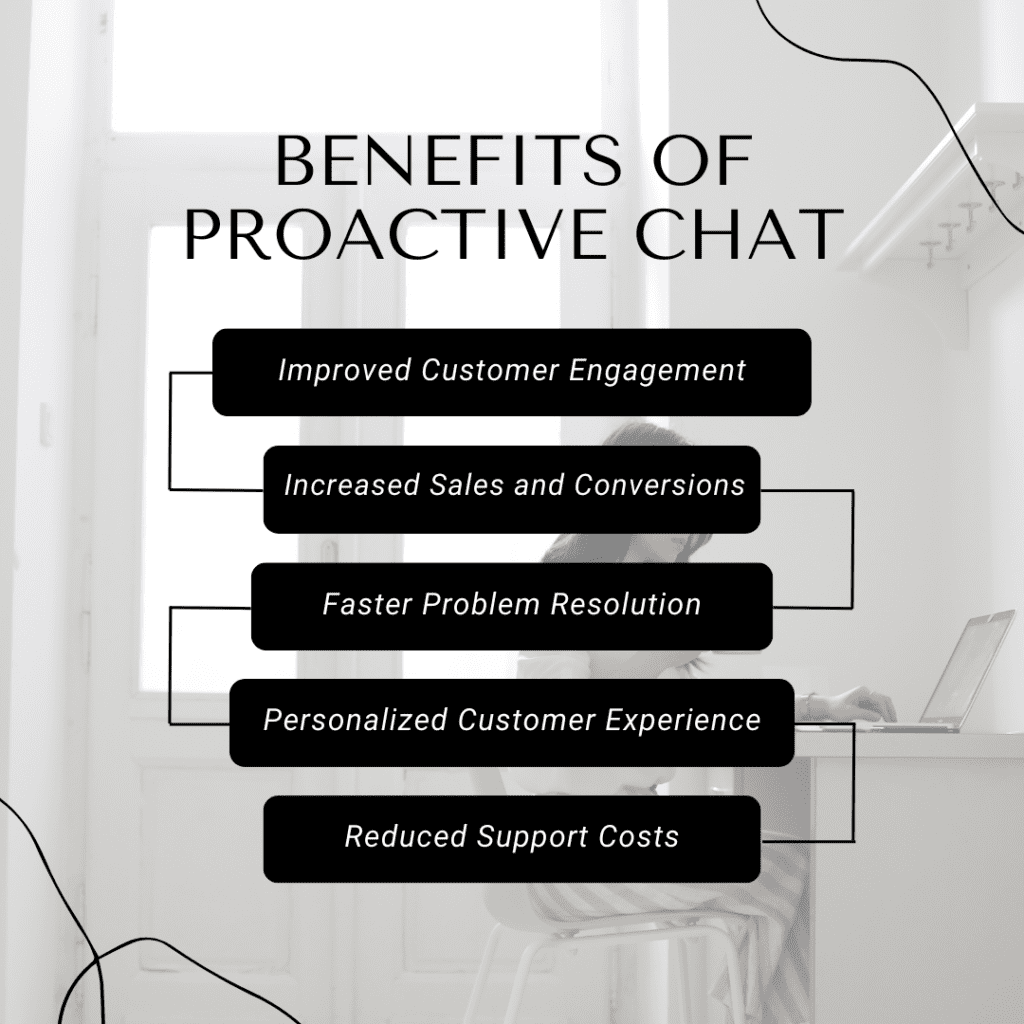
Businesses can get several benefits from proactive chat. First, it adds to the effectiveness of the site by attracting potential customers and answer their concerns instantly. By being proactive, businesses help customers by providing immediate assistance and moving them closer to a sale.
Manual proactive chat has the most efficiency with companies that have low web traffic or complex products or services. This is where the personal attention and knowledge of a live agent will actually make a difference in the customer experience.
It also improves customer satisfaction by delivering a better level of service. It is a must for visitors who waits for an email response, and it takes things a step further by helping before the visitor ever has to type in what they need. This can help in creating a positive image of the business, and hence, increase the chances of repeated visits and referrals.
Increased Conversions
One of the main advantages of proactive chat is its ability to increase conversions. A business starts a chat with a visitor and engages them in a conversation, responds to all their queries and helps them in with their purchase. This can be very helpful for undecided visitors or people who may not have contacted us.
Find out how you can get more conversions and leads by using proactive chat!
It can also lessen cart abandonment by answering problems or issues at the check out level. One example where proactive chat triggers is when a visitor spends a long time on the checkout page, and asks the user if they have any questions. This will remove any problems or doubts that visitor may have and will stimulate him to complete his purchase.
Improved Customer Satisfaction
Another advantage of proactive chat is higher customer satisfaction. Through this, businesses can show their concern and dedication for their customers’ needs. This will help create a good impression and those people will possibly be returning visitors and refer other people.
In addition, proactive chat will provide quick help and speedy problem-solving, thereby improving customer experience. Live chat is popular among visitors because of its convenience and immediacy, but proactive chat is a level above; it offers help before a visitor even asks for it.
Below are reasons why live chat is preferred by many in 2024
Referring to a HubSpot survey, it stresses that more than 80% of buyers require the reaction time of their vendors to be below 10 minutes. Remarkably, the consumer satisfaction of the live chat is 92%, with over half of chats initiated from mobile devices.
This draws reader’s attention to the fact that user experience plays an important role in the success of apps, and it emphasizes the tendency to use in-app chat features. It covers many advantages including in-app customer support, polished user interface, enhanced marketing, higher conversion rates, decreased bad reviews, and dynamic outreach. The incorporation of live chat software boosts transactional support within the app by resulting in a seamless real time communication approach and a drastic decrease in response times compared to other channels such as emails.
How to Implement Proactive Chat?
Proactive chat implementation involves several steps. This process requires very detailed planning to make its features work well and give a good service.
The first thing to do is to choose a live chat service that provides this feature as well as complying with GDPR, HIPAA, and PCI. There are lots of choices, differing in their features and cost models. A company should think of what they need and how much they are willing to spend to make a call on this.
Setting Up the Chat Software
After selecting the live chat service, you need to install the proactive chat software on the website. This typically involves adding some HTML code to the website. You should set up the chat software according to the website’s appearance to provide visitors with a seamless experience.
Learn more about live chat and the GDPR compliance.
In addition, the compatibility of the chat software with the platform and its ability not to reduce the performance of the site is also crucial. Some chat services provide plugins or integrations for website platforms that make the process of setup easier.
What are the Rules for Initiating Chats?
The proactive chat usage journey continued with the decision about the right moments and the best ways to start conversations with your site’s visitors. The principle is to prepare obvious regulations to activate the chat at the correct moment, thus assisting without being overly aggressive. These regulations can depend on various factors like the visitor’s activity on your site, their geographical position, or even the hour.
For example, you can trigger a chat if a visitor spends a few minutes on a product page or if they’ve come to your site from a specific ad. You might also want to reach out to visitors from a certain country with location-specific offers or support.
When setting these rules, it’s important to make sure the chat starts at the right time and doesn’t overwhelm visitors with too many requests. The goal is to offer help when it’s needed without interrupting the visitor’s experience.
Factors to Consider:
High-Intent Pages: Pages like checkout or pricing are great places to offer support, as visitors may have questions before making a decision.
Visitor Behavior: Look at how visitors are interacting with your site. If they’re spending a lot of time on a page, it might be the perfect time to offer help.
Time on Site: If someone has been browsing for a while but hasn’t made a move, a friendly chat can encourage them to take the next step.
Location: If your business offers region-specific services or promotions, you can trigger chats based on where the visitor is located.
Returning Visitors: If a visitor has been to your site before but didn’t take action, a proactive chat can re-engage them when they return.
Training Staff or Setting Up Automated Responses
Train the staff to respond to proactive chats or with automated responses. In case live agents will take care of the chats, be sure to train them how to open a chat, answer questions, and initiate a conversation.
If automated replies are to be used, they should be programmed to offer useful and appropriate answers. Answers must be written in a friendly and professional style to make sure that they work properly and create a good visitor experience.
Proactive Chat Examples
1. Helping Customers Ready to Buy
A customer is taking time at the checkout page. A proactive chat pops up:
“Hi there! Need help finishing your order? I’m here if you have any questions.”
This gives the customer a friendly nudge and prevents them from leaving without buying.
2. Offering Product Help
A visitor is browsing a product page for a while. A chat message appears:
“Hey! Do you need more info about this product? I’m happy to help!”
This helps the visitor feel supported and can move them closer to making a purchase.
3. Assistance with Forms
Someone is filling out a sign-up form but pauses. A helpful chat appears:
“Hi! Need a hand finishing your sign-up? I’m here if you have any questions!”
This makes the process easier and reduces the chances of someone abandoning the form.
4. Welcoming New Visitors
A new visitor lands on your website. After a few moments, a friendly chat appears:
“Welcome! If you need help finding anything or have questions, just let me know!”
This makes the visitor feel welcome and comfortable asking for assistance.
5. Offering Discounts
A customer is browsing but hasn’t taken action yet. A chat message appears with a special offer:
“Hi! Thanks for visiting. Here’s a 10% discount just for you! Need help applying it?”
This proactive chat adds a personal touch and encourages the customer to make a purchase.
These examples focus on making the experience feel personal, friendly, and helpful, encouraging customers to engage with your business.
Best Practices for Proactive Chat
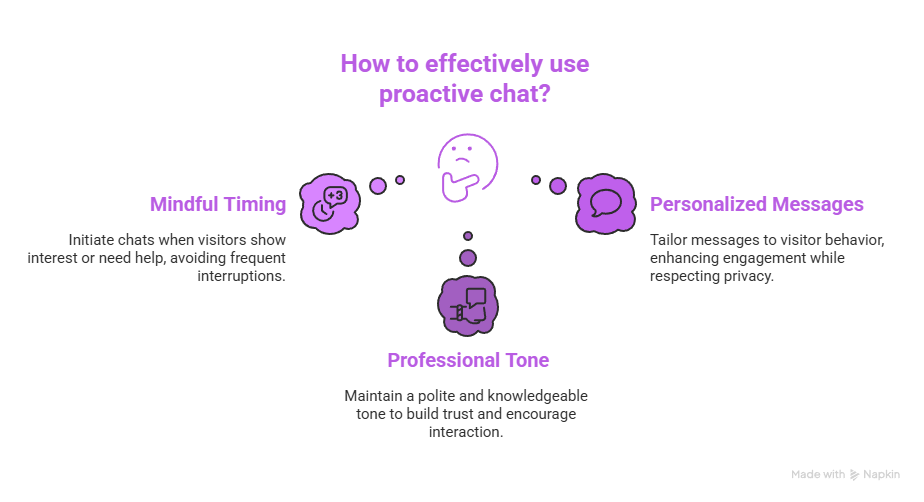
Although proactive chat is useful for businesses, it should be used carefully so visitors won’t feel overwhelmed. The following is the list of best practices for making use of proactive chat effectively.
First, the business needs to actively decide on the use of proactive chats. They can trigger chat at certain points, e.g. when the visitor is on the product page of when they are about to leave the site. But it is important for the businesses not to start the chat too often, as this will interfere and irritate the visitors.
Mindful Timing
Timing is one of the principal aspects of successful proactive chat. Chats should be started when a visitor is more likely to need help or when there is a sign of interest in a product or service. It could be initiated after a visitor spends a certain duration on a product page or after adding an item to the cart.
Nevertheless, too frequent and too soon chat initiations should be avoided as well. This is disruptive and annoying, and it may also make the visitor feel stressed or troubled. Companies should monitor the performance of proactive chat timing and modify it when necessary to make the feature work at its best.
Personalized Messages
Another best practice is to personalize messages. Rather than having general greetings or offers of help. Firms should personalize their messages to the behavior or condition of the visitor. For instance, if a first-time visitor is looking at a product, the operator can provide details about the product and answer some questions.
Personalized messages make the visitors feel understood and will help the feature to work effectively. Though personalization should be used with caution and the visitor’s privacy should be kept in mind. Businesses should should adhere to all the privacy laws and regulations applicable.
Professional and Friendly Tone
Last but not least, proactive chat messages should be written in a polite and business-like manner. The style of the message can strongly influence the visitors’ attitude towards the company and their desire to start chatting.
A professional tone shows knowledge and reliability, while a friendly tone makes the visitor feel at home and respected. The message should also be straightforward and to the point, so the visitor gets the offer of help and feels urged to reply.
Proactive Vs. Reactive Chat
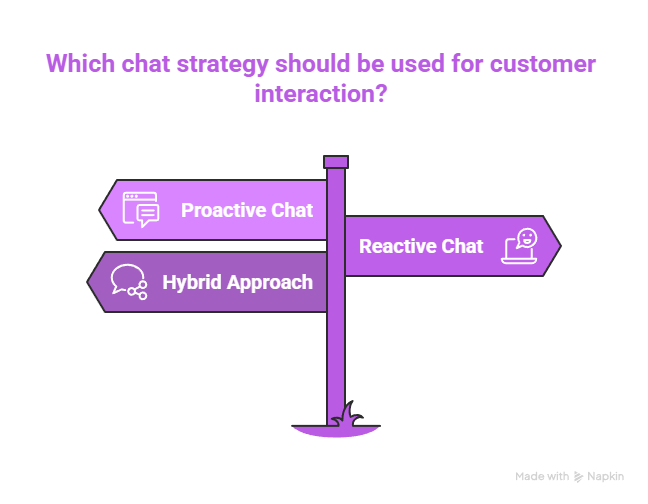
Proactive vs. Reactive Chat: What’s the Difference?
Live chat is a robust instrument for customer engagement; however, its two primary application areas are proactive and reactive chats. Each comes with a specific vibe and pros, according to how you like to communicate with the guests. Let’s analyze it step by step.
Proactive Chat
Proactive chat refers to the case when a conversation is started with visitors before they ask for assistance. This can be compared to a friendly greeting in a shop when a visitor seems to need help. It is possible to configure it to appear when certain factors are in play, such as the duration of a person’s visit to the page or what they are viewing.
What are the Benefits of Proactive Chat?
- Keeps Visitors Engaged: Starting a chat can make visitors feel noticed and appreciated, keeping them interested instead of leaving the site.
- Boosts Sales: Offering help at just the right time—like during checkout—can clear up any questions and encourage customers to make a purchase.
- Answers Questions Early: If a visitor is unsure about something, a proactive chat can clear up confusion before they even have to ask, reducing frustration.
- Makes It Personal: You can tailor the chat to the person’s behavior on your site, making them feel like you’re speaking directly to their needs.
- Solves Problems Before They Happen: Sometimes, customers don’t realize they need help until you offer it. Proactive chat lets you step in before they get stuck or leave.
Example:
A visitor is browsing a product page for a few minutes. A friendly chat message pops up:
“Hi! Do you need help with this product? I’m here if you have any questions.”
Reactive Chat
Reactive chat is more traditional—here, the customer starts the conversation. It’s like when a shopper approaches you in a store to ask for help. The chat box is available for them to click on whenever they need assistance.
Benefits of Reactive Chat:
- Customer Leads the Way: The customer decides when to start the conversation, so they feel in control and won’t feel overwhelmed by a sudden chat popping up.
- Non-Intrusive: Since they initiate the chat, it’s less likely to feel like you’re pushing them. It’s there when they need it, and that’s comforting.
- Great for Detailed Questions: Reactive chat works well for customers who have specific or complicated questions they want to ask when they’re ready.
- Easier to Manage: Because customers are starting the chat, you’re only responding to those who actively need help, making it easier for your team to handle the workload.
Example:
A visitor has a question about a service you offer. They click on the chat and ask:
“Can you explain how your pricing works?”
Which Is Better: Proactive or Reactive Chat?
It depends on what you’re looking to achieve.
- Proactive chat is great if you want to encourage more engagement, prevent drop-offs, and increase sales. It’s especially useful in online stores where you can help customers in real time and answer questions about products or services.
- Reactive chat works well for businesses with more complex products or services, or for visitors who prefer to reach out only when they need something specific.
Why Not Use Both?
The combination of proactive and reactive chat is suitable for most companies. You can initiate dialogue with those visitors who appear to need support but at the same time allow customers to contact you when they are ready. In this manner, you will be present regardless of the manner in which your visitors want to interact.
Conclusion
Proactive chat is one of the powerful tools that is used to engage website visitors, provide immediate help as well as the conversions. Nevertheless, the tool needs to be used wisely to make sure that it brings a proactive customer approach,
“The best chats are those you initiate. Proactive chat will help you start significant communication with your online visitors.”
Understanding the parts of proactive chat helps businesses improve their service. Regardless of whether a business uses automated or manual proactive chat, the most important thing is to be able to provide a great customer experience
What are the specific roles of a medical answering service in a clinic?
A medical answering service not only takes care of all your incoming calls but also performs other important functions. The operators that answer your calls do it as if they were your clinic, they act according to your set rules, they filter and direct urgent calls, they make and change appointments, they pass on prescription refill requests, and they keep track of each call. They aim to be just like a part of your front desk, providing patients with calm and kind support, so patients think they are speaking to your staff, even at times when the clinic is closed.
What are the ways a medical answering service can create a better patient experience and loyalty?
Patients in distress do not want to be put in the queue for voicemail, they need a person to talk to. A medical answering service guarantees there will be a live and sympathetic voice answering the phone, no matter if it is day or night. Patients feel listened to, calmed down, and directed instead of neglected or transferred. Gradually, the combination of fewer missed calls, quicker responses, and uniformly friendly encounters will create trust, decrease frustration, and make patients not only more likely to remain with your clinic but also to recommend it to others.
What is the rationale behind the necessity of 24/7 coverage for medical practices?
The medical world operates outside of normal office hour system. Someone in the family with a sick child at midnight or a patient with new pain on a festive day needs to be sure that there is someone out there to help. A 24/7 medical answering service can be the solution, providing the whole day coverage while at the same time, following the established doctor-on-call and escalation procedures. Concerned patients get their minor issues solved or at least documented, and the really urgent cases are quickly escalated, thus providing peace of mind to the patients and at the same time, preventing your clinic from losing patients due to poor care.
What are the advantages of a medical answering service that can help to reduce staff burnout and at the same time, increase the clinic’s efficiency?
The reception of a clinic is often very busy with calls, patients, and paperwork. The moment a call comes through, it completely disrupts the ongoing in-person treatment. The situation gets very tense and the quality of care declines, as the staff at the reception and the medical practitioners are all trying to handle telephones, patients, and paperwork all at the same time. Transferring your calls to a medical answering service allows your team to give their total attention to the one patient that is physically present in front of them instead of splitting their attention between multitasking. The medical answering service takes the sheer volume of calls during peak times, deals with routine queries and setting up appointments, cuts down on missed calls, and thus releases employees to engage in value-added activities, thereby improving patient care quality and reducing staff burnout.
Can a medical answering service handle appointments and consequently, reduce no-shows?
Absolutely. A large number of medical answering services will be able to connect directly to your calendar management program, or alternatively, they may use secure portals to book, confirm, or re-schedule appointments with your rules in place. They can even make phone calls or send messages to remind patients of their upcoming appointments and so on. This not only helps in keeping your schedule busy and steady but also spares your staff from playing the phone tag game with the patients.