40 Canned Responses Live Chat Agents Must Have
10 Oct 2024 By: Michael Kansky
Updated
Helping every customer quickly and accurately can be tough for contact centers, especially when lots of people are asking the same questions. That’s why having 40 Essential Canned Responses for Live Chat Agents is super helpful. These pre-written messages make it easy for agents to reply fast and consistently, making the whole support experience smoother.
With canned responses, agents don’t have to keep typing the same thing over and over. This saves time and helps avoid mistakes, so customers get the right information quickly. It also means shorter wait times, which makes customers happier.
The best part is that using these ready-made replies lets agents focus on bigger or more complicated issues, while still giving fast answers to simple questions. In the end, having these responses on hand helps make customer support quicker and more efficient, benefiting both the customers and the team.
What are Canned Responses?

Canned responses are easy, pre-written messages that customer service agents use to answer common questions fast. Rather than typing out the same reply again and again, they can simply choose a response from a list that’s ready to go.
It’s like having a helpful shortcut, agents don’t have to start from scratch each time, and customers get their answers quickly, without waiting. This not only speeds things up for the agent but also helps customers feel like they’re getting prompt attention, which leaves them feeling more satisfied with the service. This helps them respond faster, giving customers the help they need without making them wait.
Based on personal experience, I can attest that using canned responses makes a big difference. In fact, LiveHelpNow contact center software found that they can cut down response times by up to 40%. That means customers get answers faster, which makes them happier, and agents can help more people in less time.
These responses not only save time but also make sure customers are getting consistent and reliable information. It’s a simple way to keep support efficient, while still making sure every customer feels heard and valued.
Organizing Canned Responses
Organizing is key to building a good database of canned responses. If you categorize them well, agents will use them regularly. If not, they might not use them at all.
If the setup isn’t user-friendly, agents might avoid using canned responses. It can be simpler to type out an answer than to sift through a disorganized list. Here are a few tips for organizing canned responses:
By group (like Tier 1, Tier 2, etc.)
By category (such as Sales, Support, etc.)
By type (Shipping, Refund, Order, etc.)
By mood (Angry, Frustrated, Happy, etc.)
By script (Qualifying, Setting up a demo, Sending promotions, etc.)
If the contact center software allows for nested folders, like LiveHelpNow does, you can use all these categories and also tag the responses for even better organization.
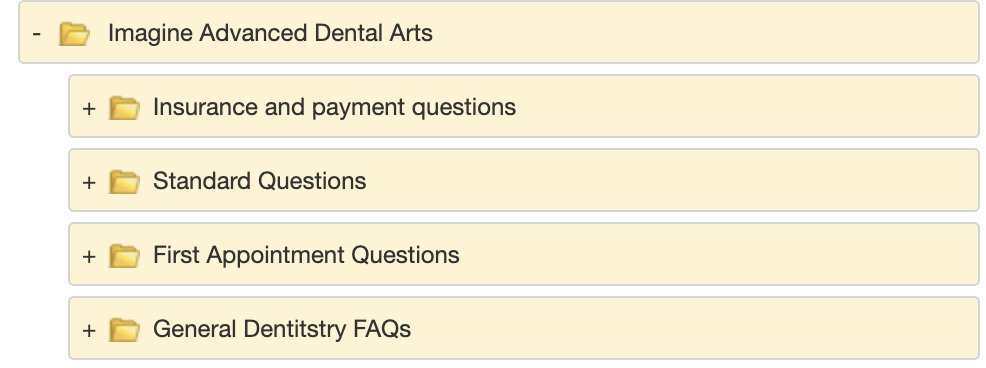
How to use canned responses
Here’s how you can use canned responses in a simple, human way:
1. Pick the Right Moment
Canned responses are super helpful, but they work best in the right situations. For more dynamic customer support, integrating a P2P messaging service can complement canned responses, enabling real-time, personalized conversations that elevate the customer experience.” These are the kind of straightforward inquiries that can easily be answered with a quick, ready-made response, saving time for both you and your customer.
However, canned responses aren’t meant for everything. If a customer is dealing with a sensitive issue, is upset, or has a more complex problem, it’s better to take a more personal approach. People want to feel heard and understood in these moments, and a canned response might make them feel like they’re just another number. Picking the right moment to use canned responses is the key to making them feel human and helpful.
2. Make It Personal
Just because a response is pre-written doesn’t mean it has to feel robotic. A simple way to make canned messages feel more human is by personalizing them. Use the customer’s name and mention something specific about their situation. This shows the customer that you’re paying attention to their needs, not just copying and pasting a generic response.
For example, instead of sending, “We’re working on it,” you can say, “Hi [Customer’s Name], thanks for reaching out! We’re looking into your order and will get back to you as soon as possible.” Adding that personal touch makes the customer feel like they’re talking to a real person who cares about their issue, even if the bulk of the message was pre-written.
3. Be Flexible
Canned responses should never feel like rigid, one-size-fits-all replies. Sometimes, the response might not perfectly answer the customer’s question or fit the situation. In those cases, it’s important to adjust the message to make sure it fully addresses their needs.
For example, if the customer has a follow-up question or their issue is slightly different from what your canned responses cover, don’t just send the closest match. Take a moment to tweak the message or add some extra details. This flexibility ensures that customers are getting the answers they need while still enjoying the speed and convenience that canned responses provide.
4. Keep It Fresh
It’s easy to fall into the trap of letting canned responses examples get outdated. Just like any other part of your customer service process, canned messages need to stay up-to-date. As your company grows and changes, or as new frequently asked questions pop up, make sure your canned responses reflect that.
Set aside some time regularly to review and update your canned responses. This ensures that the information is accurate and that the tone still matches your brand’s voice. You don’t want to send out a response that feels outdated or disconnected from the way your business communicates now. Keeping your canned responses fresh shows that you’re actively maintaining a high level of customer care.
5. Match the Tone
Even though customer service canned responses are efficient, they should still sound like they’re coming from a real person, not a machine. Your tone matters. A warm, friendly tone can make even a pre-written message feel personal and genuine. Avoid stiff or overly formal language that might make the customer feel like they’re just another ticket in the queue.
For example, instead of saying, “Your request has been received and will be processed in due course,” try something more conversational, like, “We’ve got your request and are working on it! You’ll hear from us soon.” This makes the interaction feel more approachable and human, which is key in building a positive relationship with your customers.
It’s also important to adjust your tone depending on the situation. While a lighthearted, friendly tone works great for everyday inquiries, a calm and empathetic tone is better when a customer is frustrated or dealing with a more serious issue. If you are struggling to adjust based on different situations, then integrate editpad paraphraser into the workflow. It offers a range of rephrasing modes specifically for content tone adjustment. Matching the tone to the customer’s mood helps make the interaction feel more genuine.
6. Watch Customer Reactions
How customers respond to your canned messages can tell you a lot about how well they’re working. If you notice that a particular canned response is leading to confusion or frustration, it’s time to revise it. Don’t hesitate to adjust your messages based on how customers are reacting.
For instance, if customers are asking follow-up questions after receiving a canned response, that might mean the original message isn’t giving them enough information. On the flip side, if a response consistently leads to quick resolutions and happy customers, you know it’s working well.
Listening to customer feedback, even indirectly through their reactions, helps ensure that your canned responses stay effective and customer-friendly.
7. Blend Canned with Real Conversations
Customer service canned responses can save a lot of time, but they shouldn’t replace real, human interactions entirely. Use canned responses as a starting point, and then follow up with personalized replies when needed. For example, you can send a canned response to acknowledge a customer’s inquiry quickly, and then follow up with a more tailored message once you’ve had time to look into their issue more closely.
This approach keeps things efficient while still making the customer feel valued and listened to. It shows that while automation helps with the basics, you’re taking the time to personally address their concerns when it matters most. This combination of speed and personal touch makes the experience feel seamless and human.
8. Involve Your Team
Your customer service agents are the ones using canned responses every day, so it’s essential to involve them in the process of creating and refining these messages. They have firsthand experience with what customers are asking and how they’re responding, making their insights invaluable.
Ask your team for feedback on which canned responses are working and which ones might need improvement. They can also help identify new questions that come up often and suggest ways to make the responses more effective. When your team feels involved in the process, they’re more likely to use the canned responses in a thoughtful, customer-focused way.
9. Keep It Simple
Canned responses should be clear and to the point. Customers don’t want to sift through long paragraphs of information when they’re looking for a quick answer. Aim to keep your responses short and straightforward, making them easy to read and understand. If required, implement the AI summarizer to clearly and concisely condense your canned response.
Shorter responses are also easier for your agents to customize if needed. If the message is concise, it can be quickly adjusted to fit a customer’s specific situation without feeling rigid or awkward. Simple, clear language makes communication faster and smoother for both sides.
For example, instead of writing, “We apologize for the inconvenience and are currently investigating the issue further,” you could say, “Sorry for the trouble! We’re looking into it and will get back to you soon.” It’s shorter, friendlier, and just as effective.
10. Test and Improve
Canned responses, like any part of your customer service strategy, should be regularly tested and optimized. Track how well they’re performing by looking at customer satisfaction scores, response times, and how often customers need to ask follow-up questions after receiving a canned reply.
If a particular response is consistently leading to happy customers and quick resolutions, it’s a sign that it’s working well. But if a canned response is causing confusion or frustration, it’s time to rework it. You can also try testing different versions of responses to see which one works best.
By constantly testing and improving your canned responses, you’ll keep them sharp and effective, making sure they continue to help your team deliver great service.s faster and easier while still making customers feel important and heard.
Canned Responses and AI
AI is popping up everywhere, including in call centers. Thanks to chatbots, its use has really taken off, even though it’s not perfect. Consider finding out if a chatbot can manage simple questions at your call center. For tougher issues, AI teamed up with canned responses is a great solution. Some systems, like LiveHelpNow, even have AI that suggests the best canned response by looking at the conversation, which helps agents save time and avoid searching through responses.
You may also use AI to generate canned responses for your team like so:
How to discover canned responses that your agents will actually find useful

40 Canned Responses Every Agent Must Have Handy
Agent University
40 CANNED RESPONSES EVERY AGENT MUST HAVE HANDY
In this eBook, we will share 40 must-have canned responses that every agent in your contact center must set up for quick access. Easy copy-paste into the live chat platform you are using now.
HelpSquad is a customer service outsourcing company that helps businesses outsource their customer support both effectively and affordably. Given our experience, we’re pretty knowledgeable about using canned responses.
To get you started, we’re sharing 40 canned responses that work well in our contact center. If your team handles chats in multiple languages, just use translation tools to adapt these canned responses examples to the languages you need.
CANNED RESPONSES BY SCENARIO
Here are some live chat canned responses examples:
ANGRY CUSTOMER
- I see why you’re upset. Can we talk about it to figure things out?
- I’m sorry this is frustrating you. Should I bring in my supervisor to help out?
- I’m truly sorry about this. I’ll make sure to do everything I can to assist you, [Customer Name].
- [Customer Name], I’m sorry you’re facing this problem. We will fix this.
- I’m sorry to about this. What happened? We will make it right.
- I’m sorry for the frustration. We’ll forward it to the right team.
UNABLE TO RESOLVE THE ISSUE
- I’m sorry but do you need help with anything else?
- That’s outside our capabilities, unfortunately. Is there anything else I can help with?
- I can’t manage that at the moment. Anything else you need today?
- I’m sorry, I couldn’t solve your issue, but I’ll have my team look into it.
REFUND/RETURN REQUEST
- I’m sorry you’re upset. I can’t offer a refund, but how about some extra time or store credit instead?
- I’m sorry you didn’t like your order. I’ve started your refund, and it will be in your account in three days. Do you want other options?
- Let’s try to fix it, or I’ll ensure you get a refund.
- Hi [Customer Name], I can’t offer a refund due to [X]. But let’s try to solve this together. Here are some helpful tutorials.
- I’m sorry our service didn’t meet your needs. Your refund will be processed, and you’ll have it in five days. What went wrong?
WIZMO (Where is my order?!)
We don’t provide canned responses for this category because it wouldn’t make sense to have scripted answers for WIZMO questions.
But there are other strategies you can try:
- Consider automating your shipping confirmation emails and make sure to include a tracking number every day!
- Think about making your website easier to navigate so customers can quickly find order and shipping information.
- Make sure customers know what to expect before they order. For example, tell them their product will ship within 24 hours and should arrive by the end of the day on August 14th.
- Consider using chatbots for this; they’re great for handling routine questions. Check out the LiveHelpNow chatbot solution, which is designed for this kind of task.
HAPPY CUSTOMER
- I’m glad I could help with all your concerns. We hope you’ll keep choosing us and let us give you a great experience.
- Thanks for your great feedback! We’re thrilled to hear you’re enjoying our [PRODUCT/SERVICE]. Please let us know if we can help you with anything further, and if you are inclined in telling your friends and family about our service we will discount your next month’s price by 50%.
- You’re awesome, [Customer Name]. Thanks again for the positive feedback. Do you think your friends or family might like our product too?
TRANSFERRING TO ANOTHER AGENT/DEPARTMENT
- I’m sorry, I’m not the best agent to solve this issue. Let me transfer you to a better agent.
- I’m going to connect you with my colleague from the (Department) who knows more about your issue.
- [Customer Name], I think it would be best to connect you with our [X] department. Is that alright? They’re really good at handling this kind of thing.
- Thanks for reaching out to [Company Name]. I’m [Agent Name]. Can I connect you with a customer support associate to help you faster?
GREETINGS
- Hi [Customer Name]! Nice to meet you. How’s your day going?
- Hi [Customer Name], how are you? What can I do to help you?
- Hello! How can I assist you further?
- Hello there! You’re in good hands with [Agent Name]. How can I help you?
- Hi [Customer Name]! Sorry for the wait, we’re a bit short on staff today. I’m [Agent Name]. How can I help you right now?
FIXING THE ISSUE RIGHT AWAY
- We’re working on your issue and expect to have it resolved soon. I’ll keep you updated.
- Thanks for pointing out the problem. I’ve let the right team know, and they should have it fixed by tomorrow.
- Sorry for the trouble. Everything’s fixed now, so you can use your account like usual.
OTHER
Suggestion
Thanks for the suggestion, Tracy! I’m not in product development, but I’ll definitely pass your idea to my manager. We really value your feedback. Anything else I can do for you today?
Don’t have item
Sorry for the wait. We’re out of stock right now but should have more soon. Can I take your info and get in touch when it’s available?
At [Company Name], we offer many services from [A] to [Z]. Our services and prices can change, so I’m not the best person to ask about them. Can I connect you to one of our advisers who can help you create a custom tutoring plan for your student?
Discount request
I’m sorry, but I can’t give a discount on our [A] since our pricing helps us deliver [B]. However, you might want to wait for our Memorial Day sale, where you could save up to $200 on a [C] package.
Request for help
Oh no, that sounds frustrating, [Customer Name]. Could you give me more details about what’s going on with [X]? I want to make sure we address this issue thoroughly for you.
Request to escalate to a manager
I’m sorry to hear about the trouble with [X]. I’ll have my manager give you a call to discuss it. Could you let me know what’s been going on so I can fill them in before they reach out?
Difficult question
I’m not sure, [Customer Name], but I’ll find out from a senior agent. Can I call you back with an answer by the end of the day?
What are the benefits of using canned responses?
Using canned messages offers several benefits that can make life easier for both businesses and customers. Here’s why they’re helpful:
- Save Time: Instead of typing the same answers over and over, you can use pre-written replies to respond faster. This keeps conversations moving quickly.
- Consistency: Everyone gets the same clear information, no matter who they talk to. It keeps things fair and avoids confusion.
- Fewer Mistakes: With canned messages, the information is checked and approved beforehand, so there’s less chance of sending out the wrong details.
- Handle More Conversations: Since it’s quicker to reply, customer service teams can help more people without feeling rushed.
- Better Experience for Customers: Fast responses mean customers get their answers sooner, making them feel valued and cared for.
- Easy to Personalize: You can tweak canned messages to fit the person you’re talking to, keeping the reply efficient but still personal.
- Helpful for Training: New team members can use these messages as a guide to learn how to handle common questions and issues.
By using canned messages, you can give great service faster, without losing the personal touch that makes customers feel important.
Canned Responses for Better Customer Satisfaction
Trending Topic
Canned responses are quick, pre-written replies that help businesses answer common questions fast, making customers feel heard and valued without long waits. They’re great for handling simple questions like “What are your hours?” while freeing up time to focus on more complex issues. This balance lets businesses offer both fast help and personalized care.
However, it’s important to use them thoughtfully. Personal touches, like using the customer’s name, can keep the interaction from feeling robotic. And for sensitive or complicated problems, it’s better to give a personal response to show you’re really listening.
They should also stay up to date to reflect changes in customer expectations or business policies. When used right, they make customer service both efficient and human, helping build better relationships over time.
Canned responses are like handy, pre-written messages that make it easier for businesses to quickly respond to customer questions. They help both the team and the customer by speeding up replies and making things more efficient. Whether it’s a question about store hours, order tracking, or how to use a product, these quick responses can be used across social media, email, or live chat canned responses examples to keep things moving smoothly.
By using canned responses, businesses can cut down on wait times, making customers feel heard and valued right away. It also frees up the customer service team to focus on more complex problems that need extra care. The key is making sure these messages still feel personal, so even though the response is fast, it doesn’t lose that human touch.
Frequently Asked Questions on Canned Responses
1. What are canned responses?
Canned responses are pre-written messages that help businesses reply quickly to customer questions. Instead of typing out the same answers again and again, businesses can use these ready-made replies for things like store hours, order tracking, or product info. This saves time for the team and helps customers get their answers faster, making everything easier and more efficient for both sides.
2. Where can I use canned responses?
You can use canned responses on all kinds of platforms, like email, social media, and live chat. They’re really helpful in situations where customers want quick replies, like when they reach out to customer support or have questions about a purchase. By using canned responses, you can respond faster and keep the conversation flowing, which makes customers feel taken care of right away.
3. How do canned responses make customer service better?
Canned responses are great because they help you reply to customers faster, so they’re not left waiting for answers. They also make sure the information you give is clear and consistent, which helps avoid confusion. This frees up the support team to focus on more complicated or personal issues where a little extra attention is needed, making the overall customer experience smoother and more thoughtful.
4. Do canned responses feel too impersonal?
They don’t have to! You can easily add a personal touch to canned responses by including the customer’s name or tweaking the message to fit their specific situation. This way, it still feels friendly and human, even though it’s quick.
5. What kinds of questions work best with canned responses?
Canned responses are perfect for straightforward, frequently asked questions, such as:
- “What are your business hours?”
- “How can I track my order?”
- “What’s your return policy?” For more complicated or sensitive issues, it’s better to take a personalized approach.
6. How often should canned responses be updated?
You should update canned responses regularly to make sure they stay accurate and reflect any changes in your policies or tone. It’s a good idea to review them every so often to keep them fresh and relevant.
7. Can canned responses be automated?
Yes! Many platforms let you automate canned responses, especially for things like live chat or emails. Automation helps make sure customers get fast replies while keeping things consistent.
8. How do canned responses save time?
They save time by eliminating the need for agents to type out the same responses repeatedly. Instead, agents can quickly pick and send a pre-written message, which speeds up the whole process.
9. Can canned responses still feel personal?
Definitely! Even though they’re pre-written, you can personalize canned responses by adding the customer’s name or tweaking the message to better fit their specific needs. This makes the conversation feel more thoughtful and genuine.
10. Are canned responses helpful for small businesses?
Yes, they are! For small businesses with limited staff, canned responses help streamline customer service, allowing your team to handle more inquiries efficiently while still offering a high level of service and care.
Why Canned Responses Matter in Customer Service
Canned responses might seem small, but they can make a big impact on customer service. In today’s world, people expect fast and helpful replies, and pre-written messages help make that happen. They allow customer service agents to answer more questions quickly, so customers get what they need without long waits.
The real strength of canned responses is that they’re consistent. No matter who the customer talks to or when they reach out, they get the same clear, accurate information every time. This builds trust because customers know they can always count on your company for the right answers.
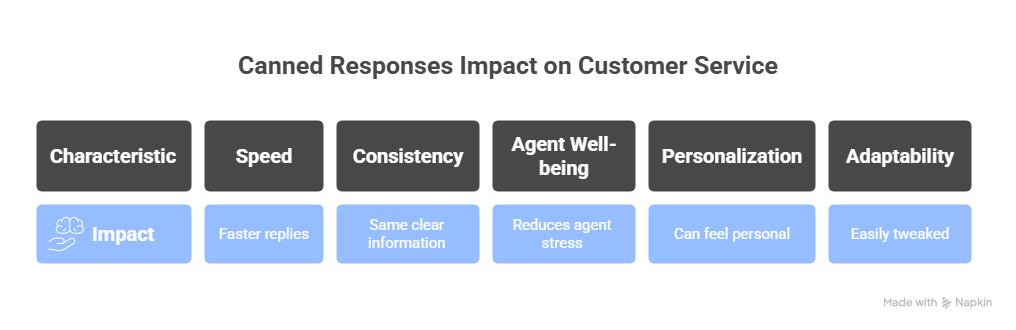
Canned responses aren’t just about being fast and giving the same answer every time. They actually help agents stay relaxed, especially when things get hectic. Instead of scrambling to come up with the perfect reply on the spot, agents can use these pre-written responses to keep the conversation flowing smoothly. This gives them more breathing room to focus on tricky or sensitive issues, making sure every customer feels truly cared for.
The best part is, canned responses don’t have to feel cold or robotic. When used the right way, they can still feel personal and warm. Agents can easily add a customer’s name or adjust the message to fit the situation, so it feels like a real conversation. This mix of efficiency, kindness, and a human touch is what makes canned responses such a valuable tool in making customers feel heard and valued.
Why Canned Responses Matter in Real-Time Conversations
When someone visits your website with a question, timing is everything. At the Benjamin Franklin Cummings Institute of Technology (BFIT), this was especially true. Their admissions team noticed that many potential students left the site after hours because no one was available to respond right away. Once HelpSquad introduced 24/7 live chat support, that changed.
But what made the difference wasn’t just having agents available. It was the speed and consistency of responses. Canned responses allowed HelpSquad’s chat agents to greet students instantly, provide accurate information about admissions or financial aid, and escalate specific inquiries when needed. According to BFIT’s Marketing Director, Marie Gendron, “The live chat agent support program has been incredibly successful. It’s improved customer service to the core people we’re trying to reach, prospective students.”
By combining personalized engagement with pre-written messages, BFIT ensured every student received timely and helpful communication. This shows how canned responses, when used well, aren’t robotic. They’re a foundation for delivering dependable and professional support that builds trust from the very first chat.
Conclusion
As your business grows, canned responses can easily be tweaked to reflect new policies or customer feedback. They’re adaptable, making it simple to keep your customer service relevant and effective as your needs change.
When done thoughtfully, canned responses allow your team to provide quick, high-quality service while still keeping that personal touch. It’s all about finding the right balance. Helping customers get answers fast while making sure they feel heard and appreciated.
That’s where HelpSquad comes in. We understand how important it is to offer personalized, human-centered customer service, even as your business grows. Our virtual assistants are experts at using canned responses in a way that feels smooth and efficient, but never robotic. Every interaction is warm and genuine, so your customers feel supported and valued, even when things are busy.
When you team up with HelpSquad, you’re not just speeding up response times. You’re making your customers happier and creating a smoother support experience that boosts your brand. We’ll take care of the little things, so you can focus on what you do best: growing your business and keeping your customers happy. Ready to level up your customer service? HelpSquad has the team and tools to make it happen. We’re here for you.


