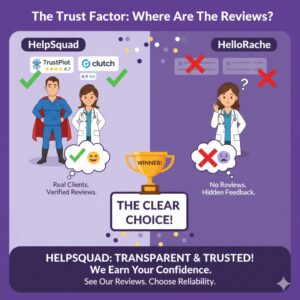Top 10 Best Patient Scheduling Software Solutions for 2025
19 Nov 2025 By: Vlade Legaspi
Updated

Scheduling appointments in the past often involved drawn-out phone conversations. People dealt with overlooked messages too. There was always the chance of ending up with double bookings. I have witnessed the kind of tension that creates for employees and clients alike. I’ve seen how stressful that can be for both staff and patients. Now, tools like the best patient scheduling software have completely changed the way clinics and hospitals handle their calendars, cut down on no-shows, and keep patients happier. In this guide, I’ll walk you through my top 10 picks for 2025, the ones that are easy to use, feature-rich, and flexible enough to keep up with the fast pace of modern healthcare.
Why Patient Scheduling Software Matters More Than Ever
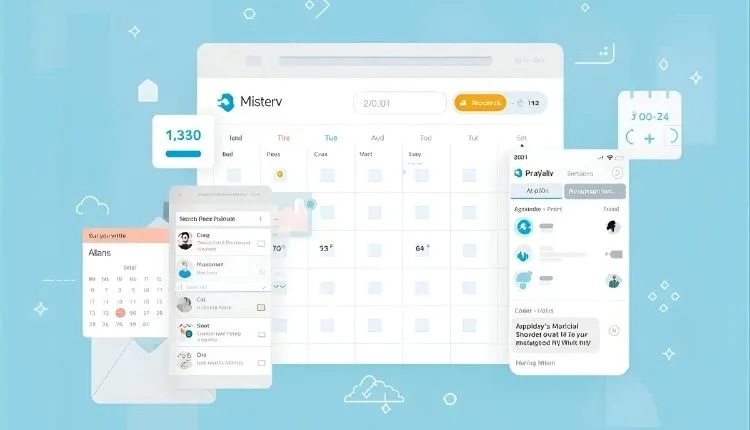
As a healthcare provider, I always feel this steady pressure to make sure every single minute in my day really counts for something. That 2023 report from the American Medical Association lays it out pretty clearly. Doctors end up spending nearly half their workday dealing with administrative stuff like scheduling appointments. I run into that same issue every single day in my own practice. The thing is, choosing the best patient scheduling software goes way beyond just simplifying daily tasks. It ends up improving how we handle patient care overall. It keeps the entire schedule flowing without hitches. And it even supports the clinic’s financial side in a solid way.
Missed doctor visits end up costing the U.S. healthcare setup about $150 billion each year. Things like automated scheduling tools make a difference in cutting back on those no-show situations. They do this by pushing out reminders and giving folks simple ways to shift their appointments around. On top of that, these systems let staff spend their time on real patient needs instead of always handling the calendar chaos.
Thing is, bringing in patient scheduling software really helps get patients more involved. A lot of these newer setups let folks book their own appointments right on the web. That gives them the freedom to pick slots that work best for their busy lives. It does not just make them happier with the service. It also helps them feel like they have more control over their own health path. On top of that, the smart analytics in these tools keep tabs on how patients act. Providers can spot patterns from that info. They adjust their care to fit better. In the end, it leads to better results for everyone’s health.
Thing is, telehealth services are popping up everywhere these days. That makes good scheduling even more important than before. More folks are picking virtual check-ins over showing up in person. So providers have to deal with this mix of face-to-face and online slots. Software that blends those two kinds of visits smoothly keeps everyone on track. It stops any patient from slipping through the cracks. At the same time, it makes the most of whatever resources are on hand. You really need that kind of flexibility in healthcare right now. Things change so fast in this field. Being quick to adjust can totally shift how well care gets delivered to people.
What to Look for in Patient Scheduling Software
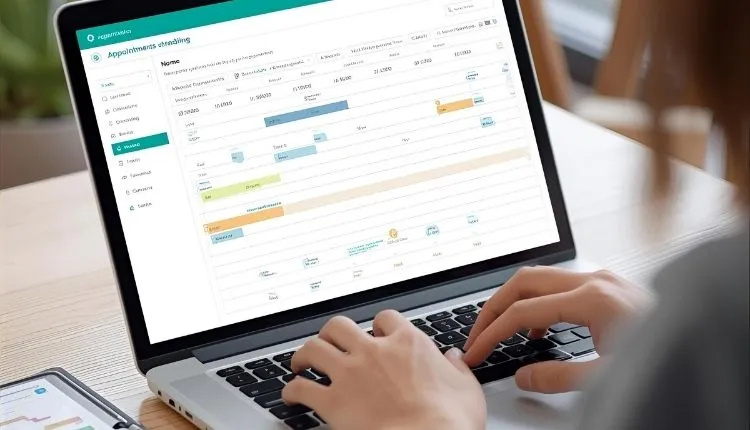
Not every scheduling tool out there works the same. Healthcare groups need to focus on a few main features that really help things run better.
- Ease of use stands out first. Staff and patients alike should pick up on the system without much hassle. Complicated setups just drag down the daily flow.
- Integration comes next in importance. The software has to link up smoothly with electronic health records, billing setups, and telehealth options. just as enterprises often rely on tools like Workday automated testing to ensure system updates don’t break essential workflows.
- Automated reminders make a big difference too. They send out texts, emails, or app alerts to cut back on missed appointments and sudden changes.
- Patient self-scheduling gives people more control. They can book or adjust times online, which boosts how they feel about the process and eases up on office work.
- Customization fits different needs across specialties. The tool should handle varying slot lengths, several providers at once, and ways to manage resources.
- Security and compliance stay essential no matter what. Full HIPAA standards along with solid data safeguards are just part of the deal.
Besides the usual features, I really focus on the reports and analytics that a tool brings to the table. The best patient scheduling software gives me straightforward views into appointment trends, different patient groups, and the way we handle time and staff. It sure makes things easier for picking out solid options. When I go through that data, I spot the busiest times. Then I adjust the staff numbers to match the work load. That way the whole day runs a bit smoother. Those details prove useful for bigger picture stuff too. They let me handle budgets, assign staff properly, and set up the practice so it delivers stronger patient care along with smoother overall operations.
When I pick out the best patient scheduling software for my practice, I do not stick to just checking the features. I make sure to really focus on customer support and training too. Sure, the system might seem easy enough to handle. But there are always some questions and little issues that pop up. That happens a lot right at the start when we are getting used to it. A support team that responds fast helps fix those problems without much delay. Then my staff can keep their attention on the patients. They do not have to waste time wrestling with the software.
Solid training matters every bit as much. My team feels way more sure of themselves once they get how it all fits together. They end up using more of the tools that come with the software. Things go smoother during the changeover to the new setup. We pull more real value from what it provides. Over time, picking a vendor with good support and reliable training improves everything. It helps the practice run better. Our patients notice the difference too.
Top 10 Patient Scheduling Software Solutions for 2025
1. Zocdoc
Zocdoc turned into something everyone recognizes for handling patient schedules. This holds true especially in outpatient places. The interface feels straightforward for users. Patients search for providers based on specialties, nearby spots, and accepted insurance plans. They book appointments right on the spot.
Providers get access to a solid dashboard. It links up smoothly with common EHR setups like Epic and Cerner. The system sends out automatic SMS and email reminders. Those cut no-show rates by as much as 30 percent, per Zocdoc’s own figures. Telehealth options come built in on the platform. That feature feels essential these days, even after the pandemic wrapped up. Zocdoc keeps a large collection of patient reviews too. Prospective patients use those to decide wisely. All this builds more trust and openness in how healthcare runs. One standout tool lets patients check availability in real time. That makes the whole booking flow run even smoother.
2. SimplePractice
I’ve noticed SimplePractice gets a lot of use from folks in behavioral health. It has spread to other areas now too. The thing gives me all the basics right there in one spot. Scheduling, billing, telehealth, and documentation stay together. That means I do not hop around between apps the whole day. Pretty much for that reason, I put it up against some best patient scheduling software options out there.
The client portal really catches my eye. Patients handle their own booking and rescheduling. They complete intake forms online ahead of time. This works before they show up in person or join a session remotely. It links up with Google Calendar and Outlook as well. My schedule updates across all those places without fail.
Security makes me feel solid about it. The system relies on HIPAA-compliant encryption. Secure storage keeps patient data safe too. I set up reminders and follow-up notes that fit each client’s situation. Those help keep everyone on course with their treatment. Reporting features add value here. They show me important stats on the practice and how patients connect. I spot what succeeds and where tweaks might help.
3. Athenahealth
I’ve found athenahealth’s cloud platform to be a solid choice for bigger medical practices and health systems. Those groups usually need all their tools linked up in a single spot. The scheduling features connect right into billing, clinical notes, and patient messaging without much hassle. It ends up feeling like a full workflow setup rather than a simple calendar. That kind of integration puts it on par with some of the best patient scheduling software I’ve worked with.
The systems AI for appointment reminders and handling waitlists really helps keep providers as available as possible. Athenahealth throws in real-time checks for eligibility along with insurance verification too. That smooths out the whole front desk process quite a bit. It connects well with different EHR systems out there. So it ends up being a pretty flexible option for most setups. The analytics part gives solid insights into how the practice is running overall. Providers can pick up on trends that way. They make decisions based on actual data instead of guessing. The platform keeps pushing for better versions all the time. Users get regular updates and fresh features. Those improvements boost how it works and make the experience easier day to day.
4. NextGen Healthcare
From what I’ve seen, NextGen Healthcare fits really well with ambulatory practices that require plenty of flexibility in their operations. The scheduling tools help handle multiple providers without much hassle. They allow assigning rooms or equipment as needed. Patients can even book their own visits through the system. These are the kinds of features I always look for in best patient scheduling software.
I like how the appointments can be customized in so many ways. You can tweak visit types and durations to match various specialties, such as radiology or physical therapy. That means no one has to squeeze everything into identical time slots. The integrated telehealth options and patient portal features also help people connect more easily. They access care in whatever manner suits them best.
The reporting tools stand out as a major strength too. They let me track details like wait times and cancellations on a regular basis. From there, I can tweak the workflow to ensure the office keeps moving along without issues. NextGen emphasizes patient communication in a solid way. Secure messaging and educational materials keep folks updated and engaged with their health.
5. Kareo
I see Kareo working well for small to mid-sized practices just like mine. We want all the tools in one spot without getting too bogged down. It pulls together scheduling and billing along with marketing options. The calendar stays pretty straightforward. I drag and drop appointments easily. I spot open slots in no time. That hits right on what I need from best patient scheduling software.
Automated reminders and online booking have really reduced those endless phone tag sessions. Patients like handling bookings whenever it suits them. Kareo takes care of financial stuff too. It runs insurance eligibility checks. It handles claims management smoothly. All that keeps the front office moving without hitches.
Patient engagement tools stand out to me the most. I send customized health tips and reminders. Those nudge patients to take charge of their own care. The whole platform comes across as simple to pick up. Support resources stay clear and useful. It ends up being a solid pick for a hectic practice. We streamline things while delivering personal, quality care to patients.
6. DrChrono
I’ve found DrChrono especially useful when I’m on the move. It’s a mobile-friendly platform that lets me handle my schedule right from my iPad or iPhone. I can manage appointments, check patients in, and pull up medical records whether I’m in the office or not, which is exactly what I expect from the best patient scheduling software when I need true flexibility.
With DrChrono, I really like how I can arrange my schedule to match the real flow of my practice. I set up templates for those common types of visits. Then I link it all straight to billing and telehealth features. That keeps me from jumping around between different systems all the time. The real-time alerts along with patient reminders help me stay on top of the day. They reduce no-shows quite a bit too. For that reason, I see it as one of the best patient scheduling software for any practice that runs busy.
The flexibility works well even in the background parts. Its API opens up options for custom integrations. I can adjust it to handle more specialized workflows whenever that comes up. The analytics built right in let me track key performance numbers without much effort. I spot areas for improvement that way. On top of everything, the tools to collect patient feedback and online reviews make it simpler to gauge how people feel about their visits. That points out spots where we can get even better.
7. AdvancedMD
In my experience, AdvancedMD works well for practices that need more than a simple calendar. It’s a full practice management system with a strong emphasis on scheduling, and its calendar can handle more complex setups like multiple locations and group visits. For me, that puts it in the same league as the best patient scheduling software because it supports the way real clinics actually operate, not just basic one-on-one appointments.
With AdvancedMD, I like that patients can book their own visits through a branded online portal, which makes the practice look professional and saves my staff a lot of time. The system sends automatic reminders by text or email, so patients are less likely to forget their appointments, one of the things I value most in the best patient scheduling software.
The waitlist tools and analytics built right into the system let me pack my schedule full while keeping things running as smoothly as they can. It runs on the cloud, so I pull it up securely from just about any spot. That setup offers plenty of flexibility in how I handle my day. I even put together custom reports to track revenue and patient involvement closely. In that way, I spot what is clicking well and where some adjustments might help out. It also links up easily with various third-party applications. All of that helps me adjust the whole thing to fit my practice’s exact requirements.
8. Practice Fusion
Practice Fusion belongs to Allscripts now. It has turned out to be a solid choice for small setups like the one I run. The main appeal comes from it being a free EHR system that includes scheduling right in. Those tools do not match up to the best patient scheduling software you can find. Still, they handle the essential stuff I rely on. Booking appointments works fine. Sending reminders goes smoothly. Checking patients in stays straightforward. A small practice focused on keeping expenses down and wanting something dependable for the everyday schedule often finds this a useful way to get going.
I find Practice Fusion really useful in my work because the scheduling part connects so smoothly with the EHR system. I can pull up a patient’s full history right alongside their appointment slot. That setup lets me think through decisions more clearly. I do not have to switch back and forth between separate programs all the time. When your practice runs on a small budget, this turns out to be a solid pick. You still end up with all the main tools that matter. The cost stays low, even though it does not match the fancy features in some top patient scheduling programs out there.
The whole layout feels simple and direct. My team handles it without any hassle. Patients go through the process easily too, with no real confusion along the way. Practice Fusion adds in useful tutorials and support options on top of that. Those resources help us pick up the system faster. We actually start using everything it offers. Features do not just sit there ignored.
9. Solutionreach
I appreciate how Solutionreach does more than simply manage appointments. It puts real effort into engaging patients on an ongoing basis. The tool handles scheduling, and it also lets me send automated reminders to them. I can follow up with messages after visits. Plus, it allows satisfaction surveys to get feedback. All this helps me connect with patients right before they come in and long after they leave. For my practice, this kind of feature really defines best patient scheduling software. It keeps the calendar packed with bookings. It also builds better relationships between me and the people I treat.
I like how Solutionreach lets patients book their appointments right online. The system links up nicely with various EHRs too. That keeps all the information flowing without any hitches. The thing that really makes it stand out for me is the way it groups patients together. This allows for more focused outreach efforts. It puts Solutionreach right up there with the best patient scheduling software out there. I can target messages to specific patient groups. That boosts appointment follow-up rates. It also drives growth for the practice in a real way.
Beyond that, the feedback collection and management features simplify things a lot. They help me get a clear sense of patient experiences. Those details show me our strong points clearly. They point out areas needing work too. We use that to tweak services ongoing. It matches what patients truly want and require.
10. 10to8
I really like 10to8 for how it handles different needs. It works well for healthcare and other kinds of businesses. Still, it stays simple enough for a small clinic like the one I run. They offer a free plan with basic scheduling and reminders. That makes it easy to start without spending much money up front. It includes all the features I want from best patient scheduling software. But it never feels too complicated or overwhelming.
The two-way text reminders stand out as really helpful. Patients can reply quickly to confirm or cancel their appointments. This keeps my schedule accurate and reduces no-shows quite a bit. It also links up with Zoom and other telehealth tools. So setting up virtual visits turns out pretty straightforward.
I depend on the built-in reports to notice patterns in my practice. For example, I can see my busiest days or times. That helps me adjust staffing and appointment slots in smarter ways. The booking pages let me add my own branding easily. Patients get a more polished and consistent feel from it. And when my team or I run into issues, the tutorials are clear. The support team responds quickly too. They help us get the most out of the whole system.
How to Choose the Right Software for Your Practice

Choosing the right patient scheduling software comes down to things like the size of your practice, your medical specialty, and exactly what you need it for. You ought to start off by jotting down the key features you cannot do without along with your overall budget limits. Then take a moment to weigh if you really want tight integration with your electronic health records system or if a simple standalone scheduler will handle the job just fine.
Give several different platforms a test run through their demos so you can sense what the user interface really feels like day to day. Pull in your front desk team and the doctors for the review process. They end up being the ones handling it every single day. Do not forget to dig into the quality of their customer support options and any training materials they provide. All that helps make the switch to the new system go without too many hitches.
You also need to factor in how scalable the software actually is over time. Practices tend to expand, and that means your scheduling demands could shift with more patients coming in or new services added on. Pick a system that bends and adjusts to those kinds of changes without much hassle. Seek out options where customizing appointment types, setting lengths for them, and handling repeat bookings feels straightforward. Those tweaks alone can boost how efficiently your operations run overall. On top of that, look closely at whether it links up well with telehealth features. Distant consultations have picked up a lot lately, and they could turn into a core part of how your practice works moving forward.
Reporting and analytics stand out as another big piece to look over in any software choice. Strong tools for reports let you peek into details like who your patients are, patterns in bookings, and rates of missed appointments. All this gives you solid info to guide decisions that sharpen up your practice in real ways. An easy-to-navigate dashboard showing main performance metrics puts power in your staff’s hands to monitor advances and pinpoint spots needing work. In the end, never skip checking on data security measures and how it lines up with rules like HIPAA. That keeps all patient details protected carefully and stays confidential no matter what.
Trending Now!
Patients want things to be easy and straightforward. Healthcare practices try to make operations run smoother. They also work on building a solid reputation. Plus they look to bring in more revenue. The key to achieving all these is upgrading to a modern patient scheduling solution.
A smart scheduling system comes with useful features. Things like automated reminders help a lot. Real-time slot management keeps everything organized. Calendar sync makes it simple to stay on track. Insurance verification saves time too. All this can simplify appointment workflows. It reduces no-shows quite a bit. Patient satisfaction goes up as a result. Practices of all sizes can use the right technology. They streamline operations that way. Then they focus more on delivering quality care.
Final Thoughts
Patient scheduling software has turned into something more than a simple tool these days. It plays a key role in making care efficient and focused on the patient. The best kind of solution helps cut down on missed appointments. It also boosts how revenue gets managed. Plus, it lifts the whole experience for patients. Healthcare providers face more pressure all the time now. A strong scheduling setup lets practices smooth out their daily work. That way, patients get care when they need it. Administrative tasks stay lighter too. This change improves things for the staff in healthcare. It creates a setup where care feels more open and quick for patients.
These ten platforms listed here stand out as top choices for 2025. Each one brings its own set of strong points. You might handle a small practice on your own. Or you could lead a big health network. Either way, putting money into a current scheduling system brings real gains. It ramps up how efficiently things run. Patient happiness goes up too. Things like automatic reminders show up more often now. Online booking options are common. Integrated telehealth features fit right in. Patients expect these as normal parts of the process. They want things easy and flexible when setting up healthcare visits. On top of that, many platforms include tools for looking at data. Those give views into how patients act and what they like. Practices can adjust their offerings based on that. Overall care gets better as a result.
Telemedicine keeps growing in use these days. So linking scheduling software with virtual care systems matters a lot. This combination makes switches between office visits and remote ones feel smooth. It meets the varied wants of different patients. Looking ahead, patient scheduling software will matter even more. It pushes forward new ideas that build up how operations work. Patient involvement gets stronger too. Healthcare providers who pick the right solution today set themselves up well. They stay ahead in this changing field. That prepares them for whatever issues or chances come next.
If you’re looking for a partner to help you get there, I’d love to invite you to join Helpsquad Health. Together, we can streamline your scheduling, support your team, and create a smoother, more patient-friendly experience from the very first appointment.