Top 10 Property Management Software for Property Managers
24 Sep 2024 By: Mary Dellosa
Updated

What is Property Management Software?
Property management software streamlines tasks for property managers. It organizes, tracks, and automates responsibilities to boost efficiency. This software is essential for rental management. It simplifies processes and enhances communication. Managers can manage tenants, maintenance, and finances in one platform. Centralizing these tasks saves time and lowers the chance of errors from using multiple systems or manual methods. For businesses looking to develop tailored solutions, outsource software development can be a cost-effective and efficient way to create customized property management tools.
Property Management Software Statistics
Market Growth: The global property management software market is expected to grow from $3.04 billion in 2021 to $6.09 billion by 2028, with a CAGR of 10.2% .
Adoption Rates: Over 80% of property managers now use property management software to streamline operations and reduce costs.
Automation: 70% of property management professionals say automation features, like rent collection and maintenance requests, save them significant time each month.
Cloud-Based Software: 60% of property managers prefer cloud-based property management systems due to their flexibility and remote access capabilities.
Tenant Satisfaction: Property managers using software report a 30% increase in tenant satisfaction through improved communication and faster response times.
The Role of Property Management Software
Property management software serves multiple roles, acting as a digital hub for landlords and managers. It simplifies managing tenant info and lease agreements. The software also tracks rent payments and automates reminders, reducing delays and ensuring steady cash flow. Many platforms offer online rent payments, making it easier for tenants and promoting on-time payments. This seamless payment process boosts the tenant experience.
A crucial part of property management software is how it improves communication between tenants and managers. Many platforms include easy-to-use messaging tools or portals where tenants can share concerns or ask questions directly. This open line of communication builds trust and ensures problems get handled quickly, leading to happier tenants who are more likely to stay.
Key Features to Look for in Property Management Software
When choosing property management software, key features matter. First, a user-friendly dashboard is crucial. A simple design makes navigation smooth and improves the overall experience. Second, financial tracking is essential. It helps monitor income and expenses with ease. Regular financial reports support better decision-making. Some software even integrates with accounting tools, offering a complete financial picture and making tax preparation easier. Streamline operations with a custom real estate app tailored to your business.
Third, check tenant management features. The software should store rental applications, lease documents, and tenant history for easy access. Some platforms even offer background check services, simplifying tenant screening and helping find reliable renters.
Finally, maintenance request automation is crucial. Tenants need an easy way to report issues, while managers should get instant updates for quick responses. Advanced systems can track requests, giving tenants status updates and ensuring accountability.
Some platforms even support remote visual inspection, allowing managers to review issues through secure digital walkthroughs before dispatching maintenance teams, which speeds up troubleshooting and reduces unnecessary site visits.
A software development company can help implement these features effectively, ensuring transparency, building trust, and improving tenant satisfaction—making it a key feature for any property management software.
Many property management companies turn to software development in Eastern Europe for scalable, cost-efficient platforms built by experts in real estate tech, secure payments, tenant portals, automation, and analytics.
Comprehensive Review of Top 10 Rental Property Management Software
This section provides an in-depth review of the top 10 rental property management software. Each piece of software has unique features and benefits suitable for different needs.
1. Entrata
Pros:
- Manages leasing, payments, communication, and maintenance in one place.
- Simple dashboard makes navigation smooth, even for beginners.
- Works for different types of properties, from apartments to commercial spaces.
- Automates rent payments, maintenance, and lease renewals, saving time.
- Offers in-depth financial reports and insights to guide decisions.
- Provides 24/7 customer service for quick issue resolution.
Cons:
- It can take time to learn, especially for first-time users.
- Can be expensive for smaller businesses with limited budgets.
- Some users report bugs, but they are usually fixed quickly.
- The mobile app lacks some advanced features available on the desktop version.
Pricing: Entrata’s pricing is based on property size and features. It typically costs around $1-$3 per unit per month, but they offer custom quotes. Contact them for exact pricing based on your needs.
2.Appfolio
Pros:
- The easy-to-use interface works for both new and experienced users.
- It covers everything—leasing, payments, maintenance, accounting, and communication—in one place.
- Managers and tenants can handle rent payments and maintenance requests on the go.
- Rent collection, late fees, and tenant updates are automated, saving you time.
- Tenants can quickly submit maintenance requests, and managers can track them easily.
- Custom financial reports provide useful insights for better decisions.
Cons:
- Higher monthly costs might not be ideal for smaller property managers.
- Some advanced features are only available on the desktop version.
- While easy to use, there can be a learning curve for first-time users, especially for more complex functions.
- Some users report limited ability to customize certain workflows or reports.
Pricing: AppFolio pricing is based on the type of properties managed:
Residential properties: $1.40 per unit, per month, with a $280 monthly minimum.
Commercial properties: $1.50 per unit, per month, with a $280 monthly minimum.
HOA management: $0.80 per unit, per month, with a $280 monthly minimum.
They also charge an onboarding fee, which varies based on portfolio size. AppFolio requires a minimum of 50 units to start.
3. Yardi
Pros:
- Manages leasing, payments, maintenance, accounting, and compliance in one system.
- Works well for small portfolios and large enterprises, adaptable to various property types.
- It offers strong accounting tools like automated invoicing, easy payment tracking, and detailed financial reports to keep everything organized and clear.
- Flexible with features and modules, allowing businesses to tailor it to their specific needs.
- Tenants and managers can handle payments and maintenance requests on the go through the mobile app.
- Yardi provides specialized features for different industries like residential, commercial, and affordable housing.
Cons:
- The platform can be complex, and new users may need time to learn its full capabilities.
- Pricing can be high, especially for smaller property managers or those needing advanced features.
- Some advanced features are only available on the desktop version.
- Some users report delays or challenges with customer support responsiveness.
Pricing: Yardi offers two pricing options based on your property size and needs:
- Yardi Breeze (for small to mid-sized businesses): Starts at $1 per unit per month, with a $100 minimum.
- Yardi Voyager (for larger businesses): Custom pricing, tailored to your portfolio and features. Designed for bigger operations. Contact them for a quote.
Both versions may also include additional fees for add-ons and onboarding, depending on the selected features.
Software 4: Property Matrix
Pros:
- Highly flexible, allowing users to personalize the dashboard and workflows to fit their needs.
- Offers detailed accounting features, including bank reconciliation, automated rent collection, and custom financial reports.
- Provides a mobile app for managing properties and handling tasks like maintenance and tenant communication on the go.
- Includes built-in tools for posting listings directly to popular rental sites, saving time on marketing.
- Stores lease agreements, tenant records, and other documents in one place for easy access and organization.
- Offers comprehensive reporting options for financials, maintenance, and occupancy, aiding better decision-making.
Cons:
- Some users may find the platform complex and require time to get accustomed to all its features.
- While it offers mobile access, some advanced features are best used on the desktop version.
- Pricing can be on the higher side, making it less affordable for small property managers.
- Users have reported occasional technical glitches, though these are usually resolved quickly.
Pricing: Property Matrix offers three pricing tiers, depending on the size and needs of the property management company:
- Standard Plan: $400 per month, up to 250 units.
- Professional Plan: $475 per month, up to 250 units, with more advanced features like custom reporting and workflows.
- Enterprise Plan: Custom pricing for larger portfolios, offering full customization and enterprise-level features.
All plans come with unlimited users and support, and pricing increases as the number of units grows.
5. Guesty
Pros:
- Perfect for managing vacation rentals, Airbnb, and short-term stays.
- It automatically syncs calendars and bookings from sites like Airbnb, Booking.com, and VRBO.
- Tasks like guest messages, payments, and cleaning assignments are handled for you.
- All guest communication is gathered in one inbox, making it easy to stay organized.
- Get simple, helpful reports on revenue and bookings to make smart decisions.
- An automated messaging system replies to guests, so you’re always responsive.
Cons:
- Pricing can be steep for smaller property managers or hosts with a limited number of properties.
- The platform can be complex to set up initially, especially for users new to property management software.
- While strong for short-term rentals, it may lack some key features for managing long-term rentals.
- Users may face a learning curve, particularly when dealing with advanced features or integrations.
Pricing: Guesty pricing is custom-based and depends on the number of properties managed. They typically charge a percentage of each booking—ranging from 2% to 5% per booking. The pricing varies depending on the size of the portfolio, features required, and booking volume. For detailed pricing, it’s best to contact Guesty directly for a quote.
6. Turbo Tenant
Pros:
- Turbo Tenant offers its core property management features at no cost to landlords, making it ideal for small property managers.
- Provides tenant background checks, credit reports, and eviction history for screening prospective renters.
- Tenants can pay rent online, making payments easy and efficient for both parties.
- Turbo Tenant syndicates rental listings to popular sites like Zillow, Realtor.com, and Apartments.com.
- Allows for the creation, signing, and storage of digital leases in one place.
- Simple, easy-to-navigate platform, ideal for landlords who may not be tech-savvy.
Cons:
- Lacks some advanced property management tools found in more comprehensive platforms, such as full accounting capabilities.
- Screening costs are passed on to tenants, which may deter some applicants.
- Turbo Tenant does not offer built-in tools for managing maintenance requests or tasks.
- It’s more suitable for smaller landlords or those managing a few units rather than large-scale property managers.
Pricing:
- Free for Landlords: TurboTenant is free to use for landlords. The platform makes money through optional paid services.
- Tenant Screening: Tenants pay for background and credit checks, typically $55 per report.
- Online Rent Payments: Free for ACH payments, while credit/debit payments incur a 3.49% fee.
- Additional Features: Landlords can pay for premium marketing tools like TurboLeads (starting at $29 per month) for extra lead management services.
TurboTenant’s free model makes it a great low-cost option for small landlords, with optional paid features if needed.
7. Apartments.com
Pros:
- Wide Network: Listings are syndicated across 12 partner websites, giving properties high visibility.
- Tenant Screening: Integrated with TransUnion, offering robust tenant screening options.
- Ease of Use: Accepts online applications, generates lease agreements, and allows for online rent payments.
- Maintenance Management: Tenants can submit maintenance requests through a customer portal.
- Virtual Showings: Includes tools for virtual tours, immersive photos, and video guides.
Cons:
- Pricing Unavailable: No clear pricing on the website; users must contact for a custom quote.
- Limited Features: Lacks advanced accounting and reporting tools compared to competitors.
- No Free Trial: Users can’t try the software for free before purchasing.
- No live chat, only email and phone support, which can be slower during urgent issues.
Pricing: The specific pricing for Apartments.com is not disclosed publicly. You’ll need to contact them directly for a quote tailored to your property management needs
8. MRI Software
Pros:
- MRI Software supports a wide range of property types, from residential to commercial, making it ideal for growing portfolios.
- Offers modular features, allowing businesses to customize the software based on their specific needs.
- Provides robust financial management features, including budgeting, forecasting, and reporting.
- Accessible from any device, with a mobile app that supports property management tasks on the go.
- Integrates with third-party systems, allowing users to connect other tools like CRM, ERP, and marketing software.
- MRI offers features tailored to both local and international property markets, supporting global operations.
Cons:
- The platform’s depth and flexibility can make it complex, requiring significant training for full utilization.
- Pricing is higher compared to simpler property management solutions, making it less suitable for smaller portfolios or budgets.
- Some advanced features are better suited for desktop use, with limited functionality on the mobile app.
- Some users report delays or challenges with customer support response times.
Pricing: MRI Software does not publicly list pricing, as it offers custom quotes based on the size of the portfolio, features required, and the number of units managed. It is generally considered more expensive than other property management software options, especially for larger enterprises. Pricing can include one-time setup fees and ongoing monthly costs.
For accurate pricing, it’s best to contact MRI Software directly to get a quote tailored to your property management needs.
9. Zillow Rental Manager
Pros:
- Post rental listings for free on Zillow, Trulia, and HotPads, increasing visibility to potential tenants.
- Offers built-in tenant screening with credit and background checks, which are paid for by the tenant.
- Allows tenants to pay rent online via ACH or debit/credit cards, making payment collection easier for landlords.
- Provides customizable lease templates and e-signing capabilities, simplifying the leasing process.
- Easy to navigate and perfect for landlords managing a few properties.
- No initial costs or setup fees for landlords, making it accessible for small property managers.
Cons:
- Designed primarily for individual landlords or small portfolios, it lacks advanced features needed by large-scale property managers.
- Zillow Rental Manager does not offer tools for handling maintenance requests or managing property upkeep.
- Financial and performance reporting is limited compared to more comprehensive property management software.
- ACH payments may take a few days to process, potentially causing cash flow delays.
Pricing:
- Listings: Posting a property is free, but in some areas, Zillow charges $9.99 per week per listing after the initial free period.
- Tenant Screening: Tenants pay for screening services, which cost $29 per screening, covering both a background and credit check.
- Online Rent Payments: ACH payments are free for landlords and tenants, but tenants using credit or debit cards incur a 2.95% transaction fee.
Zillow Rental Manager is best suited for small-scale landlords who need a simple, cost-effective way to manage a few properties.
10. Tenant Cloud
Pros:
- Offers a free version with essential features like rent collection, listings, and tenant screening, making it accessible for small landlords.
- Allows tenants to pay rent online through ACH or credit/debit cards, streamlining payment collection for landlords.
- Provides credit, background, and eviction checks, ensuring landlords can screen applicants easily.
- Tenants can submit maintenance requests online, and landlords can track and manage repairs from the platform.
- Accessible from any device, allowing landlords and tenants to manage tasks on the go.
- Offers customizable lease agreements with e-signing functionality, simplifying lease management.
Cons:
- The free version lacks advanced features like custom reporting, integrations, and expanded storage, which are only available in paid plans.
- Lacks advanced accounting tools and reporting needed by large property managers.
- ACH payments can take a few days to process, which may delay cash flow.
- Some users report a learning curve, especially when setting up features like online payments and tenant screening.
Pricing:
- Free Plan: Basic plan available for up to 75 units, including essential features like online payments and tenant screening.
- Starter Plan: $12/month, includes up to 150 units, offering advanced features like expanded storage, QuickBooks integration, and email support.
- Growth Plan: $40/month, supports up to 500 units with custom reports, priority support, and premium features.
- Business Plan: $80/month, supports unlimited units with full customization, advanced features, and premium support.
TenantCloud is ideal for small to mid-sized landlords seeking an affordable property management solution with essential features, with more advanced tools available in higher-tier plans.
Trending Now
The U.S. Property Management Software market was valued at $1.5 billion in 2023 and is expected to grow at 7.7% annually through 2030. This growth is driven by smart building technologies and the shift to cloud-based, SaaS models. Smart buildings use sensors and automation for real-time monitoring, while SaaS solutions help property managers access data remotely and reduce costs. Despite high setup costs, PMS improves efficiency, streamlines tasks, and boosts tenant satisfaction.
How to choose the right Property Management Software?
Choosing the right property management software can be challenging with so many options available. It’s important to identify your specific needs and see what each solution provides.
Factors to Consider When Choosing a Property Management Software
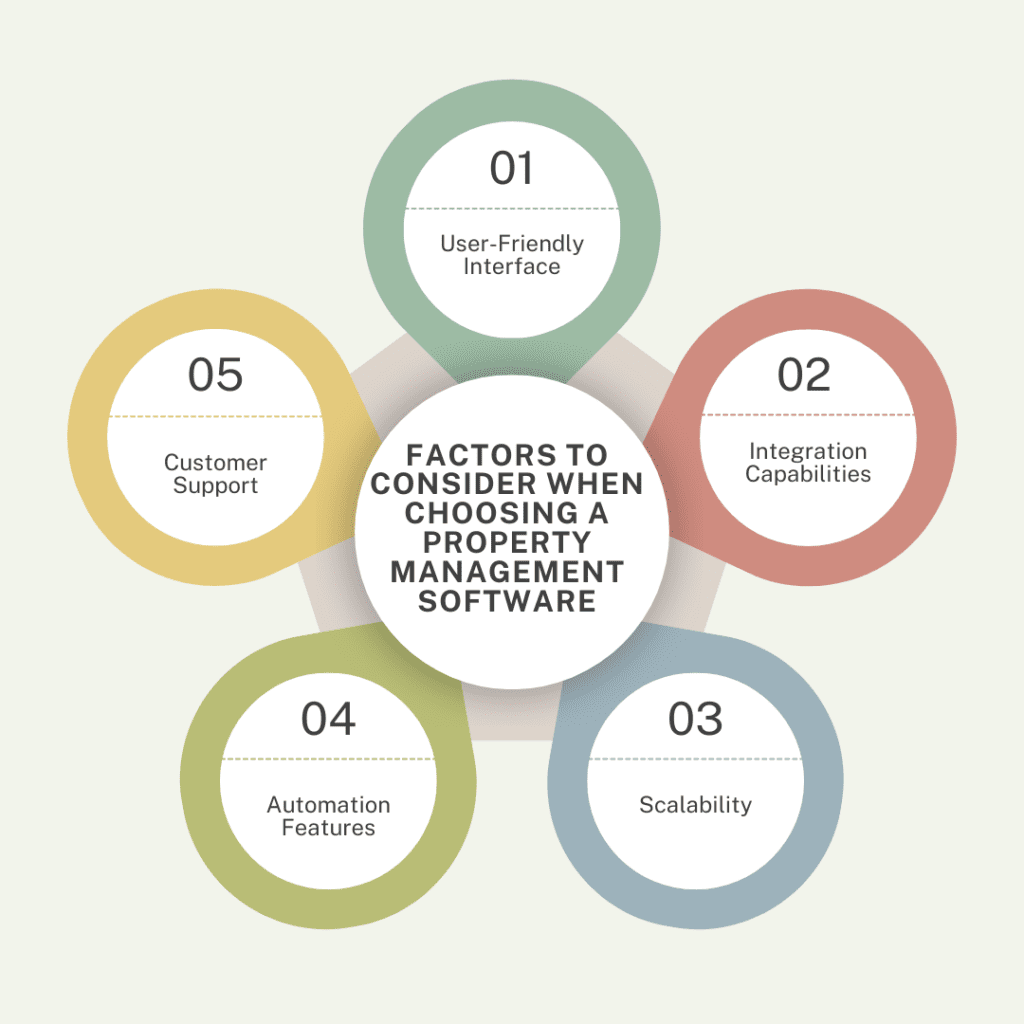
Start by assessing your property portfolio size. Larger portfolios need advanced features, while smaller ones may only need basic tools.
Next, consider your budget. Software pricing varies, so knowing your budget upfront helps narrow your choices.
Customer support is also key. Good support ensures smooth operations during tech issues. Look for software with multiple support options like live chat, email, and phone, especially for urgent help.
Here are five key factors to consider when choosing property management software:
- User-Friendly Interface – Ensure the software is easy to use for both property managers and tenants.
- Integration Capabilities – Look for compatibility with existing systems like accounting and CRM tools.
- Scalability – Choose software that can grow with your portfolio, accommodating more properties over time.
- Automation Features – Prioritize software with automation for tasks like rent collection, maintenance requests, and lease renewals.
- Customer Support – Reliable customer support is essential for troubleshooting and maximizing the software’s effectiveness.
Why is user-friendly interface important?
A user-friendly interface is crucial. Easy navigation saves time and cuts down on frustration, making it simpler to manage tasks.
A clear layout helps new property managers get up to speed fast and work with confidence. Also, think about how easy the software is to learn. Tutorials and webinars can make a big difference in improving skills and overall experience.
Conclusion
Integrating property management software with other tools can make your workflow smoother. For example, linking it with accounting or marketing platforms saves time and reduces errors. Researching the right software is worth it—it can simplify your tasks, increase productivity, and give you peace of mind.
Choosing the right support is just as important. HelpSquad BPO offers a dedicated team of virtual assistants and 24/7 customer service, handling back-office tasks and customer inquiries. They can help boost your property management efficiency. Talk to us today and see the difference.
FAQ
What is property management system software?
Property management system software (PMS) is a digital platform that helps property managers organize and automate daily operations. It centralizes tasks like rent collection, maintenance tracking, tenant communication, and financial reporting, saving time and reducing manual errors.
Why should property managers use cloud-based property management software?
Cloud-based property management software lets managers access data anytime, anywhere. It’s ideal for teams managing multiple properties because it supports remote work, automatic updates, and seamless collaboration without needing local installations or heavy IT support.
What are the top 10 rental property management software options?
The top 10 rental property management software reviewed include Entrata, AppFolio, Yardi, Property Matrix, Guesty, TurboTenant, Apartments.com, MRI Software, Zillow Rental Manager, and TenantCloud. Each offers unique tools suited for different budgets and portfolio sizes.
What are key features to look for in software for property managers?
Essential software for property managers should include online rent payments, tenant portals, maintenance request automation, accounting tools, and reporting dashboards. Integration with CRMs or accounting platforms and reliable customer support are also vital for smooth operations.
What is the most affordable property management software?
Affordable property management software options include TurboTenant and TenantCloud, both offering free or low-cost plans for small landlords. For larger portfolios, cost-effective choices like Yardi Breeze or Entrata’s per-unit pricing provide professional features at reasonable rates.


