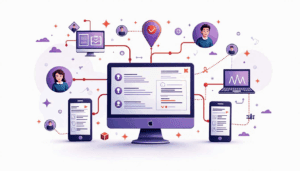Sales FAQ: Convert FAQs to Sales with Key Strategies
02 Apr 2021 By: Maria Rush
Updated
Today’s FAQ section does more than answer sales questions. It boosts sales and customer engagement. This article explores eight ways to enhance your sales FAQ section to increase conversions. Learn how strategic frequently asked questions content can turn visitors into loyal customers and positively impact your bottom line.
If you have ever wondered how to improve your FAQ for sales or how to write an FAQ for a sales page, you are in the right place. Here are eight simple ways to turn customer questions into conversions.

Understanding the Power of FAQs
What is a sales FAQ?
A sales FAQ is your customers’ shortcut to understanding what you offer. People do not want to dig through long pages. They want clear answers right away. A good FAQ gives them everything they need before buying.
It is where you answer the most common sales pitch questions and answers in a simple way. When done well, it becomes one of the best tools for frequently asked questions sales improvement because it helps people move forward with confidence.
The Role of FAQs in Customer Engagement
FAQs help customers stay engaged because they remove doubt. When someone knows exactly what to expect, they stick around longer. They trust you more. They feel like you understand their concerns.
It also helps your support team. With clear answers posted publicly, your team spends less time repeating themselves and more time helping where it matters.
How FAQs Influence Buying Decisions
A strong FAQ is one of the most effective conversion-oriented FAQ examples. When people get the right answers at the right time, they stop hesitating. They start deciding.
FAQs also support your SEO. When you use the same words customers search for, Google rewards you with more visibility. More visibility means more potential buyers.
What are basic FAQ Questions
Here’s what you’d usually find in a Sales FAQ:
1. What is it?
- What does the product or service do?
- How is it different from other options?
2. How much does it cost?
- What’s the price?
- Are there any discounts or payment plans?
3. How do I get it?
- How can I order it?
- What are the delivery options?
4. What if I don’t like it?
- Can I return it?
- How do refunds work?
5. What if I need help?
- Is there support after I buy?
- Is there a warranty, and what does it cover?
6. Any technical stuff?
- How do I set it up or use it?
- What should I do if something goes wrong?
7. Can I trust you?
- How long has the company been around?
- What do other people think about this product?
A helpful sales FAQ page answers all of these so no customer leaves unsure.
How can I get the customer involved in the sales process?
If you want customers more involved, think of it like building a conversation. Not a pitch. A conversation. Here is how to do it:
1. Start with Their Story
- Ask what they need or what challenge they are trying to solve.
2. Show Them, Don’t Just Tell
- Demos and trials help people see value firsthand.
3. Use Real-Life Examples
- Share real customer stories. These help new customers imagine themselves getting the same result.
4. Give Them Choices
- Options make people feel in control.
5. Ask for Their Input
- Questions like “Is this what you were looking for?” make the process feel human.
6. Build the solution together
- When customers feel part of the decision, they own it.
7. Check-In Regularly
- Make sure everything still makes sense to them.
8. Make It Their Decision
- Highlight that the choice is theirs. Not yours.
This is one of the simplest forms of sales pitch questions and answers because you guide the person while letting them lead the conversation.
Trending Now
FAQ pages make the whole customer experience easier. Instead of clicking around, people get the answers they need right away, which helps them move through your sales funnel faster. It also helps with search visibility since you are answering the exact questions people look for.
And when you keep your FAQ updated, visitors stay engaged and see you as a trustworthy source. It is a simple way to improve navigation, boost traffic, and make buying decisions easier.
How to Write an FAQ for a Sales Page
Identifying Common Customer Queries
The easiest way to improve your sales FAQ is to look at the questions customers already ask. Support tickets, emails, chats, and comments make great sources.
These real-world questions help you learn how to write an FAQ for a sales page that feels natural and relatable. You can even create personas to tailor answers for different types of buyers.
Structuring Your FAQs for Easy Navigation
People do not read walls of text. They scan.
Your sales FAQ should be short, clear, and easy to skim. Use categories, subheadings, and bullet points.
Adding a search bar is a simple but powerful improvement. Some customers know exactly what they want to type. Let them find it instantly.
Techniques to Convert FAQs into Sales
Using FAQs to Highlight Product Benefits
Your sales FAQ is a great place to talk about benefits naturally.
For example, instead of answering, “Does it work on mobile” with a simple yes, you can say:
“Yes. You can use it on mobile which makes it easy to manage things while you are away from your desk.”
This is one of the easiest conversion-oriented FAQ examples because you answer the question and highlight value at the same time.
FAQs as a Tool for Upselling and Cross-Selling
Your sales FAQ can introduce people to better options without sounding pushy.
If someone asks about a feature, you can mention the premium version. If they ask about a problem, you can suggest a product that complements what they are considering.
It feels natural because you are offering options based on their actual questions.
Optimizing Your Sales FAQs for Maximum Impact
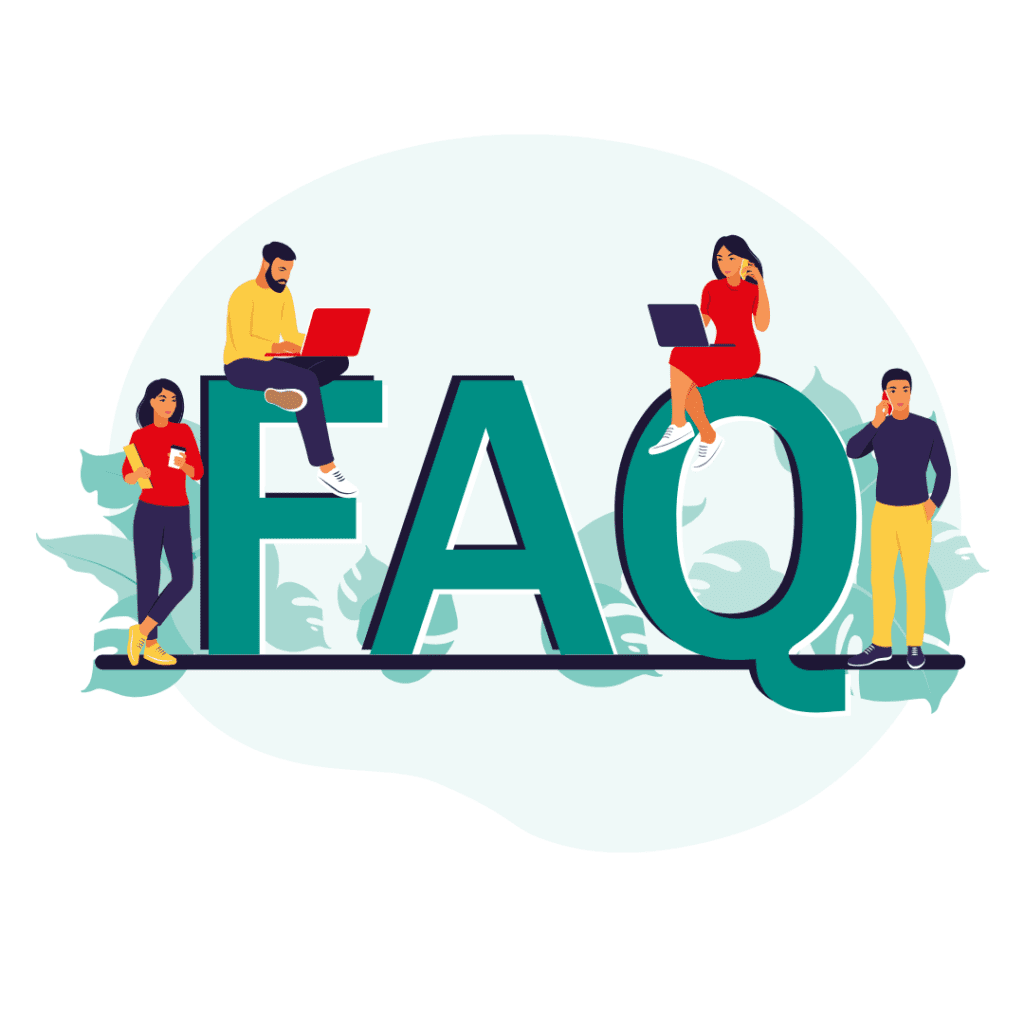
Incorporating SEO into Your FAQs
Use keyword research to understand the exact phrases your customers search for. Add both regular keywords and long-tail keywords into your FAQ. Long-tail keywords attract people who are closer to making a purchase.
This SEO part of frequently asked questions sales improvement that many companies overlook.
Regularly Updating and Improving Your FAQs
Your sales FAQ should evolve the same way your business does. Update it when your product changes, when customers ask new things, or when something is unclear.
You can also use tools that suggest FAQs automatically in live chat. This gives customers answers while they browse.
Measuring the Success of Your FAQs
Key Performance Indicators for FAQs
Here are the numbers worth watching:
1. Page Views
- What It Tells You: How many people are visiting your FAQ page.
- Why It’s Important: High views mean people are interested in what your FAQs have to say. If the views are low, your FAQs might be hard to find or not relevant enough.
- How to Use It: If views are low, make your FAQ section easier to find or share it more. If people visit but don’t convert, your content might need to be more engaging or clear.
2. Click-Through Rate (CTR)
- What It Tells You: How often visitors click links in your FAQ to learn more or buy.
- Why It’s Important: A high CTR shows that people are interested and want to explore more. A low CTR might mean your answers aren’t catching their attention.
- How to Use It: If clicks are low, make your answers more engaging and add clearer calls to action, like “Learn more” or “Shop now.”
3. Time on Page
- What It Tells You: How long people stay on your FAQ page.
- Why It’s Important: If they’re spending a lot of time, they’re finding your content helpful. If they leave quickly, they might not be finding what they need.
- How to Use It: If time is short, try adding more detail or visuals like pictures or videos to make the page more engaging.
4. Customer Feedback or Ratings
- What It Tells You: How useful visitors find your FAQs, based on their ratings or comments.
- Why It’s Important: Good feedback shows you’re on the right track, while bad feedback helps you see where to improve.
- How to Use It: Use the feedback to rewrite confusing answers, add details you might have missed, or update old info.
5. Bounce Rate
- What It Tells You: How many people leave the FAQ page without doing anything else.
- Why It’s Important: If the bounce rate is high, it might mean your FAQs aren’t helpful, or the page is hard to navigate.
- How to Use It: If bounce rates are high, try making the layout simpler, making sure your FAQs are easy to find, or rewriting unclear answers.
6. FAQ Search Terms
- What It Tells You: The keywords people type in when looking for answers in your FAQ.
- Why It’s Important: It tells you what customers care about the most and what might be missing from your FAQs.
- How to Use It: Use this info to create new FAQs or adjust current ones so people can find answers quickly.
7. Conversion Rate After Visiting FAQ
- What It Tells You: How many visitors make a purchase after checking out your FAQs.
- Why It’s Important: It directly shows if your FAQs are helping close sales.
- How to Use It: If conversions are low, look at the FAQs that might need clearer answers or better calls to action.
8. Customer Support Questions
- What It Tells You: How many support tickets or calls are about topics that should be covered in your FAQ.
- Why It’s Important: Fewer repeated questions to support mean your FAQs are doing their job.
- How to Use It: Use common customer questions to update or clarify FAQs and make them more accessible.
How to Improve Your FAQs with These Numbers
- Try Different Formats: See what your audience likes. Try adding videos, infographics, or simple lists.
- Use Customer Feedback: Rewrite confusing parts and make your content easier to understand based on what people say.
- Keep It Fresh: Update FAQs regularly with new info or changes to your products and services.
These tell you whether your sales FAQ helps people feel confident or whether it needs more work.
How to Improve Your FAQs with These Numbers
Test different formats. Add examples. Make answers shorter. Add videos when needed. Customer behavior shows you exactly what needs improving.
Making Data-Driven Improvements to Your FAQs
Use real customer data to refine your sales FAQ. Look at what they click on, what they skip, and what they still ask. This helps you create a stronger sales FAQ that actually supports conversions.
You can also test different layouts to see which one leads to more people moving forward.
Your goal is simple. Help customers find answers fast and feel confident about buying.
Conclusion
If you want to turn your sales FAQ into a helpful tool, make it clear, simple, and written in a way customers understand. And if you want help improving your customer experience, HelpSquad can support you.
Our bilingual virtual assistants and 24 hour service teams can help your business grow. Better support leads to better sales. Talk to us and see the difference for yourself.
FAQ
What’s the purpose of a sales FAQ, and why does it matter?
A sales FAQ helps customers get quick clarity so they can make confident decisions. If you’re learning how to improve your FAQ for sales, start by removing confusion, addressing hesitations, and answering the exact sales pitch questions and answers customers ask before buying. A strong FAQ also reduces support workload and increases conversions naturally.
How do I know which questions to include when learning how to write an FAQ for a sales page?
When figuring out how to write an FAQ for a sales page, use real customer behavior as your guide. Look at support tickets, chat logs, comments, and pre-sales questions. These give you real-life sales pitch questions and answers you can turn into helpful content. Including the right questions is one of the fastest ways to achieve frequently asked questions sales improvement.
Do FAQs really help increase conversions?
Yes. A well-structured FAQ can remove friction, reduce doubt, and answer objections right when customers need it. This makes it one of the simplest conversion-oriented FAQ examples in sales strategy. When customers get clear answers quickly, they spend more time on your page and are more likely to buy. This is the core of frequently asked questions sales improvement.
How can I improve my FAQ if customers still seem unsure?
If you’re figuring out how to improve your FAQ for sales, start by rewriting unclear answers and adding examples, visuals, or short explanations. You can also study which conversion-oriented FAQ examples keep people engaged. When answers are simple, helpful, and tied to real customer needs, your FAQ becomes a powerful sales tool instead of just an information page.
How do you ensure the information in this guide on FAQs is accurate and useful?
Everything in this article is based on proven sales strategies, real sales pitch questions and answers, and research-backed best practices for frequently asked questions sales improvement. The recommendations reflect real examples of how to write an FAQ for a sales page and how to improve your FAQ for sales using customer behavior data, usability principles, and conversion-focused content design. It’s practical guidance shaped by what actually works.