Sales FAQ: Convert FAQs to Sales with Key Strategies
02 Apr 2021 By: Maria De Jesus
Updated
Today’s FAQ section does more than answer sales questions—it boosts sales and customer engagement. This article explores eight ways to enhance your sales FAQ section to increase conversions. Learn how strategic frequently asked questions content can turn visitors into loyal customers and positively impact your bottom line.

Understanding the Power of FAQs
What is a sales FAQ?
A Sales FAQ is a list of common questions and answers about a product or service. It’s like a cheat sheet for customers, helping them quickly find the information they need before making a purchase. Think of it as the answers to what most people ask before they decide to buy.
The Role of FAQs in Customer Engagement
FAQs are key to engaging customers. They offer quick answers to common questions, saving time for both you and your buyers. By meeting their needs proactively, you build trust and show your industry expertise.
Additionally, FAQs help customer support teams. A detailed list of questions and answers allows agents to assist customers quickly, boosting satisfaction and cutting response times. This proactive strategy enhances customer experience and demonstrates your commitment to excellent service.
How FAQs Influence Buying Decisions
FAQs can sway your customers’ buying decisions. When visitors have questions about your products, detailed answers in your FAQs can ease their concerns and boost confidence in your offerings, increasing their likelihood to purchase.
In addition, FAQs also enhance your SEO efforts. By incorporating relevant keywords in your questions, you improve your site’s visibility and ranking on search engines. This not only helps customers directly but also drives organic traffic to your site, widening your reach and attracting more potential buyers.
What are basic FAQ Questions
Here’s what you’d usually find in a Sales FAQ:
1. What is it?
- What does the product or service do?
- How is it different from other options?
2. How much does it cost?
- What’s the price?
- Are there any discounts or payment plans?
3. How do I get it?
- How can I order it?
- What are the delivery options?
4. What if I don’t like it?
- Can I return it?
- How do refunds work?
5. What if I need help?
- Is there support after I buy?
- Is there a warranty, and what does it cover?
6. Any technical stuff?
- How do I set it up or use it?
- What should I do if something goes wrong?
7. Can I trust you?
- How long has the company been around?
- What do other people think about this product?
A good Sales FAQ makes it easy for potential customers to get answers, clear doubts, and feel more confident about buying.
How can I get the customer involved in the sales process?
To get customers involved in the sales process, you want to make it a conversation, not a pitch. Here are some simple ways to do that:
1. Start with Their Story
- Ask them about their needs or problems. Instead of just talking, listen and let them guide the conversation.
2. Show Them, Don’t Just Tell
- Offer a demo or free trial. Let them try out what you’re offering so they can see the value firsthand.
3. Use Real-Life Examples
- Share stories about how other customers solved similar problems. Ask how they’d handle it in their situation.
4. Give Them Choices
- Instead of pushing one option, let them pick from a couple of choices. It gives them a sense of control.
5. Ask for Their Input
- Don’t just ask for the sale—ask for their thoughts along the way. “Does this make sense to you?” or “What would you like to know more about?”
6. Create a Shared Solution
- Work with them to find the right answer. Say things like, “How do you think this could help you?” or “Let’s figure out the best option together.”
7. Check-In Regularly
- Throughout the process, pause and ask if it’s all clear. Adjust based on what they say, making them feel heard.
8. Make It Their Decision
- Use phrases like “your solution” or “your choice” to make them feel ownership. It’s not just about what you offer, it’s about what works best for them.
By keeping it relaxed, personal, and open-ended, customers feel like they’re part of the journey, not just a target for a sale.
Trending Now
FAQ pages are crucial for improving user experience and guiding visitors through the website’s sales funnel are crucial for improving user experience and website navigation. They address common questions efficiently, enhancing site accessibility and boosting organic search visibility by targeting specific queries. An effective FAQ section reduces the time users spend searching for information, streamlining their journey to conversion. This is especially important for quick information retrieval via mobile and voice search. Continuously updating FAQs with relevant answers keeps users engaged, supports return visits, and establishes authority in your field.
Crafting Effective Sales FAQs for Your Business
Identifying Common Customer Queries
The first step in making effective FAQs is to identify your customers’ common questions. Review support tickets, customer feedback, and online forums to spot recurring themes. Addressing these questions upfront prevents potential buyers from leaving due to doubts.
Understanding your customers’ concerns is key to a smooth experience. Analyze data from customer interactions to gain insights that help improve your FAQs and your offerings.
Create customer personas from common queries. This lets you customize your FAQs for different segments, making sure everyone easily finds the information they need.
Structuring Your FAQs for Easy Navigation
When setting up your FAQs, organize them logically and make them easy to navigate. Use headings, subheadings, and bullet points to categorize questions. This layout helps visitors find answers quickly, improving their experience and easing their buying process.
Also, consider adding a search bar to your FAQs. This lets users type in queries and get instant results. This tool is invaluable for customers with specific questions or who need detailed information. A search function empowers users to efficiently find what they need, enhancing their browsing experience.
Techniques to Convert FAQs into Sales
Using FAQs to Highlight Product Benefits
Your FAQs are a great chance to showcase your products’ unique features and benefits. Use this section not just to answer questions but to highlight how your offerings solve specific problems or meet customer needs. This subtle promotion can sway potential buyers and boost their desire to purchase.
Craft your FAQs to emphasize the advantages of your products, creating a compelling story that engages your target audience. Focus on key benefits like time-saving features, cost-effectiveness, or better user experiences to attract potential customers and encourage conversions. Effective storytelling through FAQs can set your brand apart in a competitive market.
FAQs as a Tool for Upselling and Cross-Selling
Expand your FAQs beyond basic queries. Use them to upsell or cross-sell. For instance, if a customer inquires about a feature, suggest a premium version with more functionality. This approach can boost sales and increase order values.
Additionally, personalize recommendations in your FAQs based on customer inquiries to enhance the shopping experience. Tailoring your upsell and cross-sell strategies within the FAQs shows a customer-centric approach, builds trust, and fosters loyalty. This attentiveness can lead to repeat business and positive referrals.
Optimizing Your FAQs for Maximum Impact
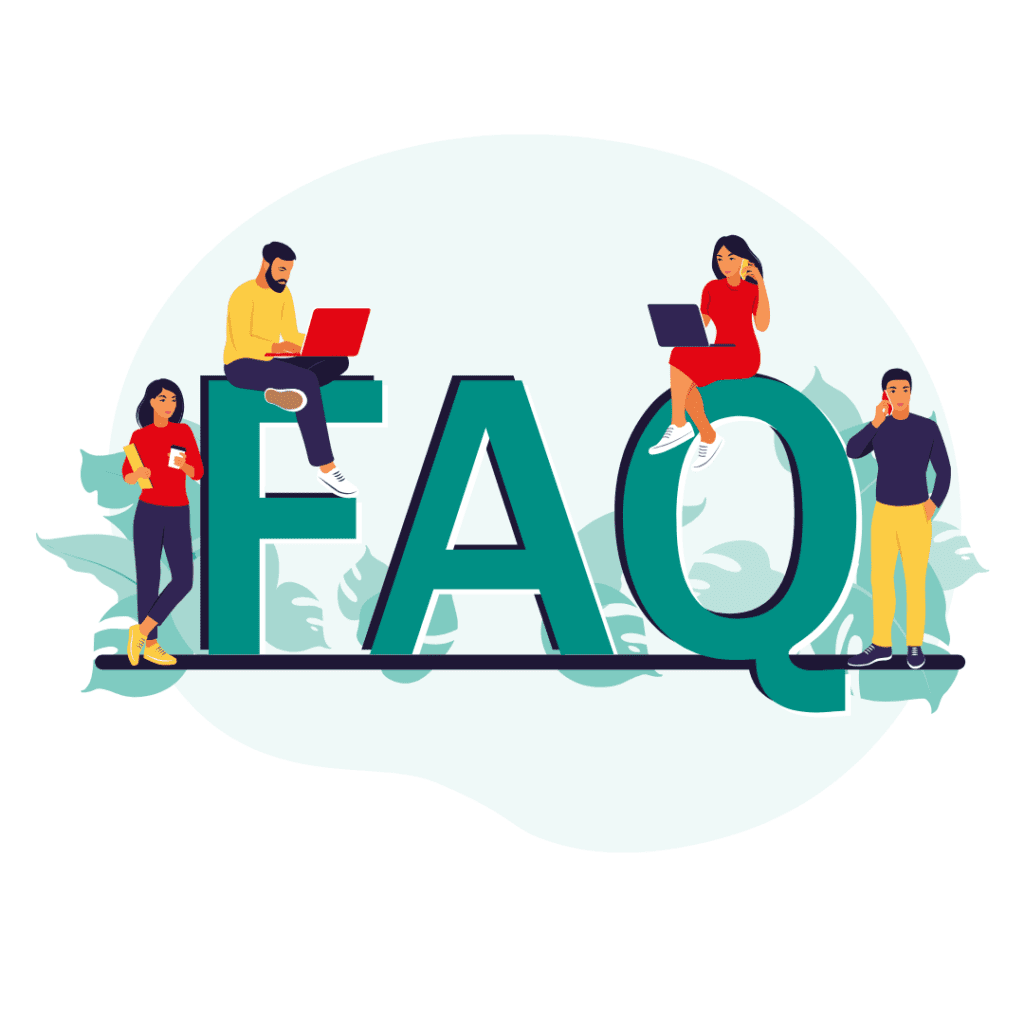
Incorporating SEO into Your FAQs
SEO optimization is crucial to ensure your FAQs can be easily discovered by both search engines and potential customers. Conduct keyword research to identify relevant search terms and incorporate them naturally throughout your FAQs. This improves your website’s visibility in search results and drives organic traffic, increasing the chances of converting visitors into buyers.
When conducting keyword research, it’s essential to consider long-tail keywords as well. These are more specific phrases that visitors are likely to use when they are closer to making a purchase decision. By including a mix of broad and long-tail keywords in your FAQs, you can attract a wider range of potential customers and improve your chances of ranking higher in search engine results pages.
Regularly Updating and Improving Your FAQs
Keeping your FAQs updated is crucial for their effectiveness. Regularly revise your answers to reflect changes in your products, services, or industry norms. Also, listen to customer feedback and improve areas that need more clarity or information. By continually enhancing your FAQs, you ensure they remain a valuable resource.
Improve your FAQs by organizing them by question frequency or complexity. This helps visitors navigate and find information quickly. Consider a searchable FAQ database or a live chat that suggests relevant FAQs based on user queries. These interactive features can boost the user experience and increase satisfaction.
Measuring the Success of Your FAQs
Key Performance Indicators for FAQs
Tracking how well your FAQs are working is a great way to see if they’re helping you make sales. The right numbers can show if your FAQs are actually useful or just taking up space. Here’s a simpler breakdown of what to track and how to use the info:
1. Page Views
- What It Tells You: How many people are visiting your FAQ page.
- Why It’s Important: High views mean people are interested in what your FAQs have to say. If the views are low, your FAQs might be hard to find or not relevant enough.
- How to Use It: If views are low, make your FAQ section easier to find or share it more. If people visit but don’t convert, your content might need to be more engaging or clear.
2. Click-Through Rate (CTR)
- What It Tells You: How often visitors click links in your FAQ to learn more or buy.
- Why It’s Important: A high CTR shows that people are interested and want to explore more. A low CTR might mean your answers aren’t catching their attention.
- How to Use It: If clicks are low, make your answers more engaging and add clearer calls to action, like “Learn more” or “Shop now.”
3. Time on Page
- What It Tells You: How long people stay on your FAQ page.
- Why It’s Important: If they’re spending a lot of time, they’re finding your content helpful. If they leave quickly, they might not be finding what they need.
- How to Use It: If time is short, try adding more detail or visuals like pictures or videos to make the page more engaging.
4. Customer Feedback or Ratings
- What It Tells You: How useful visitors find your FAQs, based on their ratings or comments.
- Why It’s Important: Good feedback shows you’re on the right track, while bad feedback helps you see where to improve.
- How to Use It: Use the feedback to rewrite confusing answers, add details you might have missed, or update old info.
5. Bounce Rate
- What It Tells You: How many people leave the FAQ page without doing anything else.
- Why It’s Important: If the bounce rate is high, it might mean your FAQs aren’t helpful, or the page is hard to navigate.
- How to Use It: If bounce rates are high, try making the layout simpler, making sure your FAQs are easy to find, or rewriting unclear answers.
6. FAQ Search Terms
- What It Tells You: The keywords people type in when looking for answers in your FAQ.
- Why It’s Important: It tells you what customers care about the most and what might be missing from your FAQs.
- How to Use It: Use this info to create new FAQs or adjust current ones so people can find answers quickly.
7. Conversion Rate After Visiting FAQ
- What It Tells You: How many visitors make a purchase after checking out your FAQs.
- Why It’s Important: It directly shows if your FAQs are helping close sales.
- How to Use It: If conversions are low, look at the FAQs that might need clearer answers or better calls to action.
8. Customer Support Questions
- What It Tells You: How many support tickets or calls are about topics that should be covered in your FAQ.
- Why It’s Important: Fewer repeated questions to support mean your FAQs are doing their job.
- How to Use It: Use common customer questions to update or clarify FAQs and make them more accessible.
How to Improve Your FAQs with These Numbers
- Try Different Formats: See what your audience likes—try adding videos, infographics, or simple lists.
- Use Customer Feedback: Rewrite confusing parts and make your content easier to understand based on what people say.
- Keep It Fresh: Update FAQs regularly with new info or changes to your products and services.
By keeping an eye on these numbers, you can tweak your FAQs to make sure they’re clear, helpful, and actually leading to more sales.
Making Data-Driven Improvements to Your FAQs
Leverage data from customer interactions and performance metrics to continually improve your FAQs. Spot trends in queries and address them proactively. Adding live chat or chatbot features can provide real-time assistance, turning more queries into sales.
Enhance your FAQs with multimedia like videos or infographics to boost engagement and understanding. Visual aids simplify complex ideas, making information clearer. Interactive elements like quizzes or calculators can also make FAQs more engaging and fun, encouraging users to explore more and potentially purchase.
Conduct A/B testing on different FAQ formats and layouts to see what works best. Experimenting and analyzing results allows you to tailor your FAQs to better suit customer needs and preferences. Aim to provide a smooth, informative experience that leads users to conversion.
Conclusion
Ready to transform your FAQs into a sales-generating powerhouse? With HelpSquad BPO, you can take your customer engagement to the next level. Our bilingual virtual assistants and 24/7 customer service team are here to provide the support your business needs at an unbeatable starting rate of just $8.50 per hour. Don’t miss the opportunity to enhance your efficiency and watch your sales soar. Start your trial with HelpSquad today and experience the difference professional outsourcing services can make!

