Driving revenue with Shopify Inbox web chat
11 Jun 2024 By: Mary Dellosa
Updated
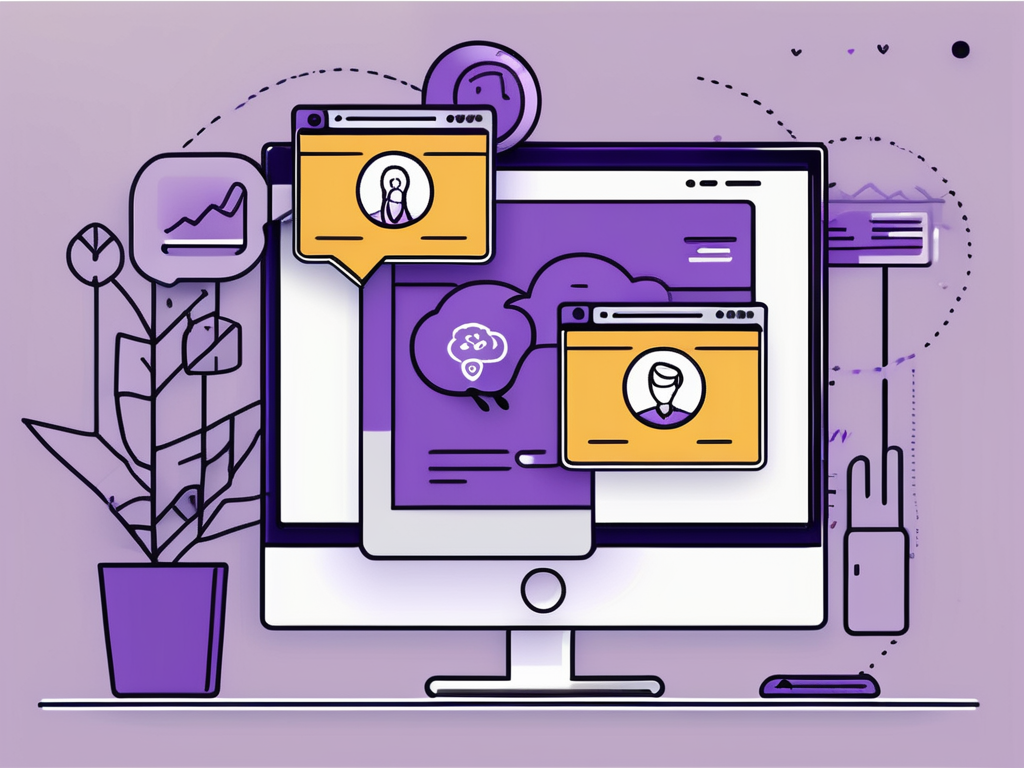
In today’s digital world, businesses look to enhance customer experience and increase sales. Shopify Inbox web chat helps with this by enabling real-time customer support. This article will explore setting up Shopify Inbox web chat, using it effectively, measuring its impact, and solving common problems.
Understanding the Power of Shopify Inbox Web Chat
For businesses, communication is key. Shopify Inbox web chat serves as a direct line of communication between businesses and their customers. It allows for instant interaction, enabling businesses to address customer inquiries, provide product recommendations, and offer support. This personal touch can greatly enhance the customer experience and build trust, ultimately leading to increased sales.
Furthermore, Shopify Inbox web chat is more than a communication tool; it’s a valuable data collection resource. Analyzing chat transcripts helps businesses understand customer preferences, pain points, and frequently asked questions. This data can improve products, tailor marketing strategies, and enhance overall customer service.
The Basics of Shopify Inbox Web Chat
Before diving into details, let’s cover the basics of Shopify Inbox web chat. This tool fits right into Shopify, making it easy for businesses to chat with customers. Once turned on, the chat shows up on the website, giving customers an easy way to ask for help.
Moreover, Shopify Inbox web chat offers customization options, allowing businesses to brand the chat interface to match their website’s aesthetics. From choosing color schemes to adding custom greetings, businesses can create a cohesive and on-brand chat experience for their customers, further enhancing the overall shopping experience.
Why Shopify Inbox Web Chat Matters for Sales
In today’s fast-paced world, customers value convenience and quick responses. Shopify Inbox web chat helps businesses meet these needs by offering real-time support. When customers get quick, accurate answers, they are more likely to buy. This level of support boosts customer satisfaction and drives sales.
Additionally, Shopify Inbox web chat serves as a valuable sales tool. By engaging with customers through chat, businesses can guide them through purchases, recommend products, and address concerns in real time. This personalized approach increases sales and fosters long-term customer loyalty and repeat business.
Features of a Shopify Inbox Web Chat
- Real-Time Chat: Engage with customers instantly through live chat on your website, offering quick support and personalized assistance.
- Unified Inbox: Manage all customer messages from different channels in one place.
- Quick Responses: Use saved replies to answer common questions quickly.
- Mobile App: Stay connected with customers on the go through the mobile app.
- Customer Insights: Access customer information and order history to provide personalized support.
- Automated Messages: Set up automatic greetings and responses to engage visitors.
- Multi-Channel Support: Integrate with Facebook Messenger, Instagram, and more for seamless communication.
- Product Recommendations: Share product details and recommendations directly in the chat.
- Chat Analytics: Monitor chat performance and measure its impact on sales.
- Team Collaboration: Allow multiple team members to manage chats and support customers together.
These features make Shopify Inbox a powerful tool for improving customer service and driving sales.
Setting Up Shopify Inbox Web Chat for Success
Now that we understand the power of Shopify Inbox web chat, let’s explore how to set it up for success. Start by enabling the Shopify Inbox app in your Shopify admin and follow the prompts to connect your store. Customize the chat widget to match your brand by adjusting colors, text, and placement. Train your team on effective chat usage, including tone, response times, and handling common questions. Regularly test the chat function and gather feedback to make improvements, monitoring performance metrics to ensure it meets your business goals.
When delving into the realm of Shopify Inbox web chat, it’s essential to not only grasp its potential but also to master the art of setting it up for optimal success. Beyond the basic functionalities, there are nuanced strategies and techniques that can elevate the performance of this tool to new heights.
Initial Setup and Configuration
Getting started with Shopify Inbox web chat is a straightforward process. Businesses can enable the chat feature within their Shopify dashboard and customize its functionality to suit their needs. This includes setting up automated responses, assigning team members to handle chats, and defining business hours for live support. Taking the time to configure these settings ensures that the chat operates smoothly and efficiently.
However, the true magic lies in the details of the setup and configuration. By diving deeper into the customization options, businesses can fine-tune the chat experience to align perfectly with their brand identity and customer service goals. Partnering with experts offering Shopify Development Services can further enhance this process, ensuring seamless integration and a fully optimized customer experience.
From crafting tailored responses to implementing advanced routing rules, every aspect of the setup plays a crucial role in shaping the overall success of Shopify Inbox web chat.
Customizing Your Chat Interface
A customized chat interface can make a significant impact on the customer’s experience. Shopify Inbox web chat allows businesses to tailor the appearance of the chat widget to match their brand, creating a cohesive and professional look. Additionally, businesses can add personalized greetings and prompts to engage customers and guide them towards making a purchase.
Yet, the customization journey doesn’t end there. By exploring innovative design elements and interactive features, businesses can transform their chat interface into a dynamic hub of engagement and conversion. From integrating multimedia content to implementing chatbot functionalities, the possibilities for customization are endless, offering a unique opportunity to captivate and delight customers at every touchpoint.
Best Practices for Using Shopify Inbox
Now that your Shopify Inbox web chat is up and running, it’s important to use it effectively. Here are some best practices to keep in mind:

Engaging Customers Effectively
Engaging customers meaningfully is key to driving sales. When responding to chat inquiries, be attentive, empathetic, and knowledgeable. Personalize conversations to meet the customer’s needs, offering tailored recommendations and assistance. A positive customer experience leaves a lasting impression and boosts the chances of a sale.
Furthermore, using chatbots to handle common queries and provide instant responses is beneficial. Chatbots can triage customer inquiries, freeing human agents to focus on complex issues. Integrating chatbots into Shopify Inbox web chat enhances efficiency and offers round-the-clock support to customers.
Managing Conversations for Optimal Sales
To make the most out of Shopify Inbox web chat, it’s crucial to manage conversations effectively. This involves being proactive in starting conversations with customers who may need assistance, as well as efficiently handling multiple chats simultaneously. Prioritize high-value leads and provide timely follow-ups when necessary. By effectively managing conversations, businesses can maximize their sales potential.
Moreover, consider implementing a knowledge base within the chat interface to give agents quick access to product information, policies, and FAQs. This resource streamlines responses and ensures consistent messaging across all customer interactions. Equipping agents with a comprehensive knowledge base boosts productivity and builds trust with customers through accurate and reliable information.
Measuring the Impact of Shopify Inbox Web Chat
As with any business strategy, it’s important to measure the impact of Shopify Inbox web chat. By monitoring key metrics, businesses can see how effective their chat support is and find areas to improve. Key metrics to track include response times, customer satisfaction scores, and conversion rates. Analyzing these metrics helps businesses understand how well their chat support meets customer needs and expectations. Regularly reviewing chat transcripts can reveal common issues and questions, offering chances to refine responses and improve service. By continuously measuring and optimizing, businesses can ensure their chat support stays effective and helpful.
Implementing Shopify Inbox web chat can transform how businesses interact with customers. It provides a convenient and efficient communication channel while adding a personalized touch to enhance the customer experience. By using this tool effectively, businesses can build stronger customer relationships and drive loyalty.
Trending Now
Shopify Inbox is a free messaging app that helps manage customer conversations in one place, boosting both customer service and sales since its launch in 2021. About 70% of its chats involve customers making purchase decisions. Key features include quick replies, instant answers, automated messages, and order status updates. It integrates with various platforms like Facebook and Instagram and allows the use of discount codes and product cards to enhance sales. It also offers detailed chat classification and insights to streamline customer interactions and improve conversion rates. StudioForty9 supports businesses in optimizing these features to enhance their Ecommerce strategies
Key Metrics to Monitor
There are several key metrics that businesses should monitor when it comes to Shopify Inbox web chat. These include chat volume, response time, conversion rates, and customer satisfaction. By analyzing these metrics, businesses can assess the impact of their chat support and make data-driven decisions.
Chat volume is a crucial metric to track as it indicates the level of engagement and interest from customers. Monitoring response time is equally important, as quick and efficient responses can significantly impact customer satisfaction and conversion rates. Customer satisfaction, measured through feedback and ratings, provides valuable insights into the quality of service provided through Shopify Inbox web chat.
Interpreting Data for Continuous Improvement
Data analysis is only valuable if businesses take action based on the findings. By interpreting the data collected from Shopify Inbox web chat, businesses can identify trends, areas for improvement, and opportunities for growth. Whether it’s optimizing response times or refining chat scripts, continuous improvement is essential for driving sales.
Constantly checking key metrics helps businesses stay flexible and respond to changing customer needs and trends. Just by using data insights, businesses can change strategies, improve chat support, and enhance customer experience. Embracing constant improvement is essential to stay competitive in today’s fast-paced world.
Overcoming Common Challenges with Shopify Inbox Web Chat
While Shopify Inbox web chat offers numerous benefits, it is not without its challenges. Let’s explore some common issues businesses may encounter and learn how to overcome them.
Implementing Shopify Inbox web chat can revolutionize customer interactions, but it’s crucial to address potential challenges proactively. By understanding and preparing for these obstacles, businesses can ensure a seamless and efficient communication channel with their customers.
Technical Issues and Their Solutions
As with any technology, technical issues can occur when using Shopify Inbox web chat. Businesses should be prepared with a troubleshooting plan. This involves familiarizing team members with common issues, providing resources to resolve technical problems, and having a support system to address major issues. By training staff to handle minor glitches and ensuring they know where to seek help for bigger problems, businesses can minimize downtime and maintain smooth customer interactions. Regular updates and system checks can also help prevent issues from arising in the first place.
Regular maintenance and updates to the Shopify Inbox web chat platform can also help prevent technical glitches. By staying informed about the latest features and fixes, businesses can ensure a smooth chat experience for both their team members and customers.
Balancing Customer Service and Sales Goals
While the primary goal of Shopify Inbox web chat is to drive sales, it’s essential to strike a balance between customer service and sales goals. Businesses should aim to provide exceptional customer service while also guiding customers towards making a purchase. Finding the right balance can lead to long-term customer relationships and increased sales.
Training team members to navigate this delicate balance is key. By equipping employees with the skills to engage customers effectively, address their concerns, and offer personalized recommendations, businesses can foster trust and loyalty among their customer base.
Conclusion
Shopify Inbox web chat is a powerful tool for driving sales and enhancing customer experience. By understanding its power, setting it up for success, implementing best practices, measuring its impact, and overcoming challenges, businesses can unlock its full potential. With the right approach, Shopify Inbox web chat can be a game-changer in increasing sales and building lasting customer relationships.
Ready to elevate your customer service and drive sales even further? Discover the power of HelpSquad BPO’s dedicated virtual assistants and 24/7 customer service team. With our cost-effective, bilingual agents starting at just $8.50 per hour, you can enhance your Shopify Inbox web chat experience and ensure your customers receive the best support at any time. Don’t miss out on the opportunity to boost your efficiency and conversion rates. Start your trial today and take the first step towards transforming your customer engagement with HelpSquad.


